Increase Image size in MB
Welcome to Pi7 Image Tool - Your Reliable Solution for Resize Image Size in MB!
Are you struggling with size restrictions when uploading your pictures to government or admission portals? Look no further! Our Pi7 Image Tool makes it easy to increase image size in MB without losing quality or changing the image's pixels. Whether you need to resize an image to 1 MB, 2 MB, 5 MB, or even 10 MB, our tool has got you covered.
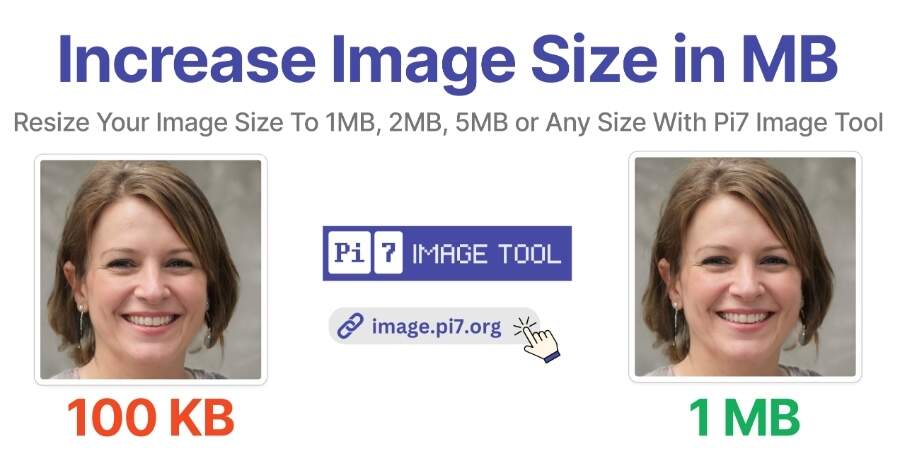
The Pi7 Image Tool is a user-friendly web application that allows you to increase the size of your images in MB. It supports various image formats such as JPEG, PNG, JPG, HEIC, WEBP, and more. With just a few clicks, you can resize your image to meet specific size requirements for different platforms.
How to Increase Image size in MB
- Upload Your Image: Start by uploading the image you want to resize.
- Select Desired Size: The default size is set to 1 MB, but you can change it according to your needs. Choose from options like 2 MB, 5 MB, 10 MB, etc.
- Resize Image: Click on the "Resize Image" button.
- Download Your Image: Once resized, download the image and use it as required.
If you need to crop your images before resizing, check out our Pi7 Image Crop Tool. It's fast, easy, and perfect for precise adjustments.
Why Use the Pi7 Image Tool?
- Ease of Use: Our tool is designed to be simple and intuitive. Even if you're not tech-savvy, you can easily resize your images.
- Quality Retention: Increase the MB of your image without compromising on quality. Your images will look just as sharp and clear as the originals.
- Multiple Formats Supported: Whether you have a JPEG, PNG, or any other common image format, our tool can handle it.
- Customizable Size Options: You can choose any size you need, from 1 MB to 10 MB or more, ensuring your image meets the required specifications.
- Secure & Privacy-Focused: All images will be deleted from our server after 25 minutes of resizing, or you can manually delete them at any time, ensuring your privacy is protected.
- Fast: Resize your images quickly and efficiently, saving you time and hassle.
- Online Tool: No software downloads required! Access Pi7 Image Tool from any web browser and start resizing your images immediately.
Common Use Cases
- Government and Admission Portals: Many official sites have strict size requirements for uploading documents. Our tool helps you meet those needs effortlessly.
- Online Applications: Whether it's a job application, scholarship form, or other online submissions, ensure your images are the right size.
- Email Attachments: Sometimes, email servers have limits on attachment sizes. Resize your images to fit within these limits without reducing the quality.
The Pi7 Image Tool is your go-to solution for resizing images to meet specific MB requirements. Its ease of use, support for multiple formats, and ability to retain image quality make it an invaluable tool for anyone needing to resize their images. Try it today and simplify the process of uploading images with size restrictions!