Increase Image Size In KB | Pi7 Photo Size Increaser
Are you stuck on websites due to small image sizes? Then, we have a solution for that; with our pi7 photo size increaser tool you can increase image size in KB. Just upload an image and specify the size in kb. In a few seconds, the image will be ready for download.
If you have ever filled out an online application on web portals, then you are probably familiar with the problem of keeping the image size in kb. Some web portals specify image uploads from 50kb to 100kb and sometimes from 100kb to 200kb. With our Pi7 image compression tool, you can reduce the image size to 50KB, but if you want to increase the size of this image to 100KB, you can use our photo size increaser tool. Using this tool, it is easy to resize the image to the desired size.
How To Increase Image Size In KB?
In just four simple steps you can increase JPEG size. Just follow the steps given below:-
- Upload an Image from your device.
- Mention the size in the input box given above.
- Press the "Increase Image Size" button.
- Done! download your image.
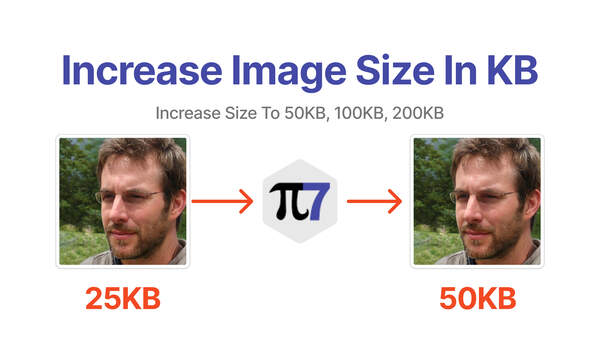
See, it's so easy to increase image size in kb with our tool. In fact, other online tools are not as accurate in maintaining image size as the Pi7 Photo Size Increaser Tool.
Enhance your digital imagery effortlessly with the pi7 Image Tool, designed to amplify JPG and PNG image sizes. Whether you need to "increase jpg size" or "increase png size," our user-friendly solution has you covered. Perfect for web optimization, social media, and various digital platforms, it empowers you to meet specific file size requirements without compromising image quality.
On the other hand, if you want to reduce image size to kb, you can also check out our tool for this purpose.
Maintain Image size to 50kb, 100kb, 200kb
Moreover, this tool can increase image size online without changing image pixels and DPI. Here you can increase the image size to 50kb, 100kb, 200kb, etc. without any other image changes. Just mention the desired size in kb and after processing the image you will get the desired result. Mostly, JPEG images are used as documents because JPEG uses lossless compression. That's why sometimes it becomes hard to maintain the image size of JPEG to a certain KB.
Thank you. We hope you find this guide useful.