Resize Image Pixel Online
Output:
Note:- You can resize 10 images at once.
Tired of big images? Did the device stuck while opening an image? Then, you have one option resize the image pixel. An image is made up of thousands of pixels. Image size depends on the number of pixels and colors in that image. Reducing pixel size from file image size also decreases. But removing more pixels also degrades image quality.
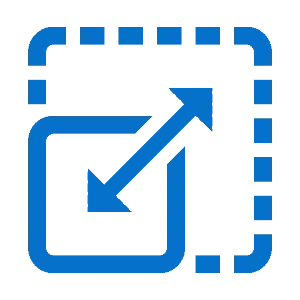
How To resize an image pixel without losing quality?
Here we will guide you to resizing the image while maintaining its quality. An image is a combination of pixels. Each pixel is a set of colors; more pixels usually make image representations better on large screens. Resize image pixels to display fewer colors in the image. In color imaging systems, color represents three or four component intensities, such as red, green, and blue, or cyan, magenta, yellow, and black.
when you resize an image, first check the screen resolution of the device if the screen resolution is 600x600 then you can resize your image under the dimension of 600 width or height. We recommend that you change the width or height of the image according to your screen resolution.
Steps to change image pixels with Pi7 image tool
Follow the 5 steps below to change or modify any image width or height.
- Select one or more images in the box above.
- Enter a width and height in the input field.
- By default, the tool preserves the aspect ratio of the image, but you can also deselect the aspect ratio.
- If you want to compress the image, please check the box below.
- Completed! you can download an image with new dimensions.
The tool can resize image pixels. But if you want to reduce the image size to 50kb or 100kb then you can check the links given below. there you can convert image size in kb or any desired size.
Benefits of Using Pi7 Image Tool For Pixel Resize
There are numerous benefits to utilizing this tool, including:
- Free to use: It is a free online service, so you can use it as often as you need to.
- Fast: The Pi7 Image Tool is incredibly fast, capable of resizing images within seconds, even when dealing with large images.
- Easy to use: Simply upload your image to the website and select the desired resize options.
- Versatile: Tool offers a variety of resize options, including resizing in pixels, inches, centimeters and millimeters. You can also crop, rotate, remove background, and compress images with Pi7 Image Tool.
- Privacy: Your privacy is respected when using the Pi7 Image Tool. You can delete your images from the server after resizing pixels by clicking on the "Delete My Images" button. Otherwise, they will be automatically deleted after 25 minutes.
- Batch processing: The Pi7 Image Tool allows you to resize the pixels of multiple images simultaneously, which saves you time and effort. This feature is particularly useful when you have a large number of images that need resizing or formatting.
It is a free online Image Tool that allows you to resize images in pixels. You can also crop, rotate, and compress images with Pi7 Image Tool. Using this tool, you can resize JPEG and PNG images. The tool also provides lossless compression to images. which will lead to lighter images, that will be easier to upload on any website, send by mail or share on any social platform.
Explore Other Similar Tools
We offer various resizing options for your images. Simply choose one from the list below.