Resize Image in MM Online
Note:- You can resize 10 images at once.
Hello and welcome to the Pi7 Image Tool - your easy solution for resizing images in millimeters (mm)! If you've ever had trouble getting the right size for passport photos, printing, document images, or anything else that needs specific dimensions, worry not. Our simple web tool makes it easy for you to resize and crop your images to exact millimeter (mm) specifications. This way, you can be sure that your submissions meet the specific requirements of different government and online portals without any hassle.
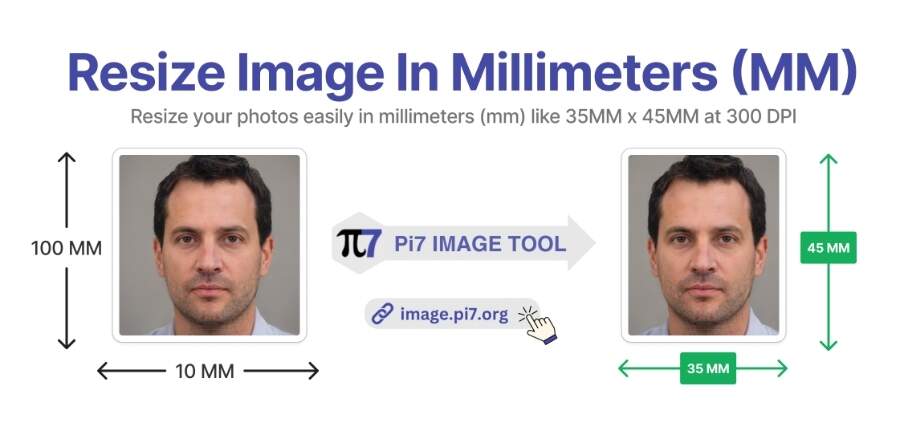
With just a few clicks, you can use our Pi7 Image Tool to upload your image. Enter the width and height in mm that you need for example 35mm x 45mm, and see your image transform effortlessly. Whether it's for job applications, admissions, or any situation where accuracy is crucial, the Pi7 Image Tool makes the process easy, saving you time and frustration.
How to Resize Images in Millimeters (MM):
- Upload the image you want to resize.
- Specify the width, height, and DPI you require, such as "35mm x 45mm at 300 DPI."
- Simply click "Resize Image" - the process takes just 3-4 seconds to complete.
- Your perfectly resized image is ready! Download it with a single click.
Key Features
- Unlimited Resizing: You can resize an unlimited number of images in millimeters without any restrictions.
- Ease of Use: The process is straightforward - upload, resize, and download in a few clicks.
- Format Compatibility: The tool supports various image formats like JPEG, PNG, HEIC, SVG, and JPG.
- Customization: You can adjust the image dimensions in millimeters (mm) based on specific width and height requirements while maintaining the aspect ratio of the image.
- Quick Results: You can instantly get resized images without compromising quality.
- Crop Image Option: The tool provides a crop image option that allows you to crop your image before resizing it.
- Millimeter-based Resizing: You can resize your images in millimeters, such as 35mm x 45mm at 300 DPI.
- DPI Control: You can control the DPI of your images to ensure that they meet specific requirements.
- User-Friendly Interface: The tool has a user-friendly interface that makes it easy to use for anyone.
- No Software Download Required: You can use the tool online without the need for any software download or installation.
Why Use Pi7 Image Tool For Image Resizing?
Pi7 Image Tool is a great tool for anyone who needs to resize their images in millimeters (mm). It is easy to use, supports various image formats, and provides quick results without compromising quality. Whether you need to resize your images for passport photos, document photos, or any other online portal for jobs or admission, Pi7 Image Tool has got you covered.Plus, our tool is super secure. You can delete your private documents from our server once you're done resizing them. Give it a try and see how it can help you resize your images for various purposes.
Explore Other Similar Tools
We offer various resizing options for your images. Simply choose one from the list below.