DPI Converter - Change Image DPI To 200, 300, 600
Are you in need of a reliable online DPI converter? Look no further! Introducing Pi7 DPI Converter - the ultimate tool designed to effortlessly change image DPI while maintaining the highest quality. Whether you're looking to increase DPI, convert to a specific resolution, or optimize images for printing and the web, our tool has you covered.
DPI means dots per inch in an image. You can convert dpi to a higher level to get high-quality output from your printer. With Pi7 DPI Converter, you can change the DPI of an image to 100, 300, 600, or any dpi you want. If the image has a higher DPI, the printer will use more ink on the paper. Generally, 72 DPI is used for digital images clicked from mobile phones or digital cameras. You can change this DPI to 600 for high-quality printing.
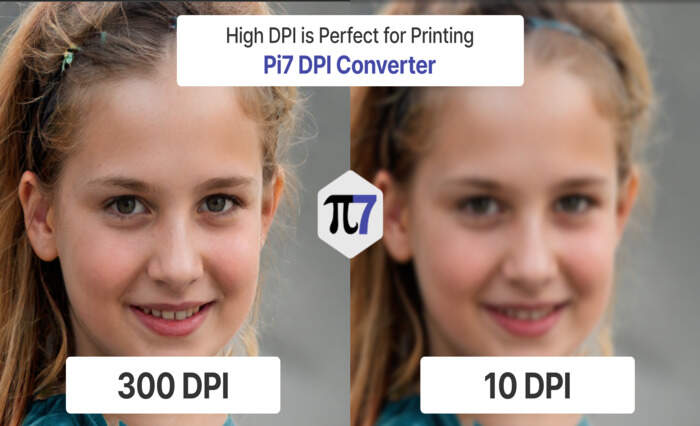
How to Change Image DPI Using Pi7 DPI Converter:
- Upload Your Image: Simply upload the image you want to convert. Our tool supports various formats, including JPG.
- Choose DPI: Select your desired DPI setting from the available options, such as 600 DPI, 200 DPI, or 300 DPI.
- Convert and Download: Click the "Convert" button, and our tool will instantly adjust the image's DPI while maintaining its quality. Once the conversion is complete, download the enhanced image.
Are you interested in confirming the DPI of your images before making any adjustments? We've got you covered with our companion tool - the Pi7 DPI Checker! This tool allows you to quickly and accurately check the DPI of your images, ensuring you have the right information before using Pi7 DPI Converter to make any changes.
Why Does DPI Matter?
DPI, or dots per inch, affects image quality. Higher DPI means more image detail. Adjusting DPI with Pi7 DPI Converter lets you control how your image appears in print and online.
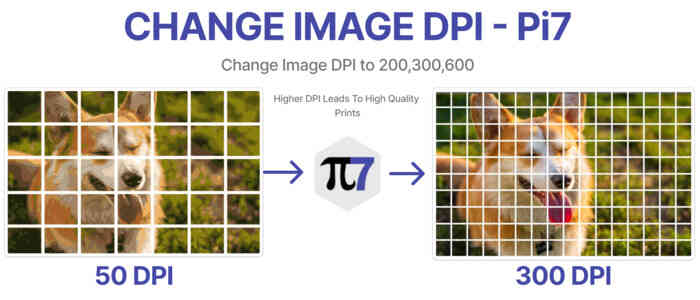
For example, as shown in the image above, there are two images, one is 50 DPI and the other is 300 DPI. An image with a higher DPI has more dots per inch and the image quality is better compared to another image. If we convert the DPI to 600, there will be more dots per inch in the image and the quality will also increase. Pi7 DPI converter can change image DPI to 600 in under 3 seconds. With this tool, you can process 3 images at a time.
Key Features Pi7 DPI Converter Tool?
- Simple and Fast: Pi7 DPI Converter is designed with simplicity in mind. Upload your image, choose a new DPI, and download the converted image - all in a matter of seconds.
- Improve Image Quality: Increase your image's DPI to make it clearer and sharper. Perfect for printing or enhancing visuals on the web.
- Print and Web Ready: Whether you're printing a poster or updating your website, our tool ensures your images look great across different mediums.
- Choose Your DPI: Select from various DPI options like 600 DPI, 200 DPI, and 300 DPI. Pick the one that suits your needs.
- Works with Common Formats: Pi7 DPI Converter supports popular image formats like JPG. No need to worry about compatibility.
- Safe and Secure: Your image is processed securely, and the converted image is available for you to download. Your data's safety is our priority.
Give Your Images a Boost:
Experience the difference of well-adjusted DPI with Pi7 DPI Converter. Modify image resolution effortlessly for various purposes. Ready to get started? Try Pi7 DPI Converter now!