Reduce Image Size In KB
Compress an image to 20kb, 50kb, 100KB, 200KB, or any other size.
Introducing Pi7 Image Reducer - your go-to solution for reducing image size in KB without compromising quality. Whether you're preparing to submit documents on government portals, apply for jobs, or seek college admissions, our tool streamlines the process of compressing images while ensuring they meet the required size limits.
Our handy image tool is made to help you adjust images just the way you need. It can customize your JPEG and PNG images to meet specific size requirements of 20KB, 50KB, and 100 KB by reducing image size.
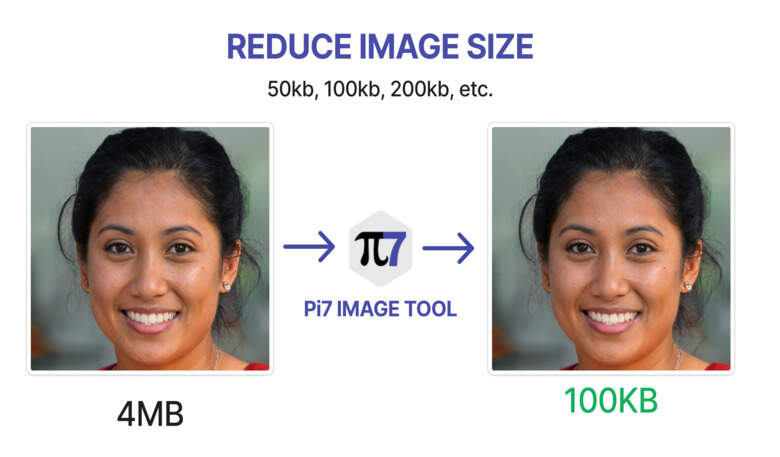
How to Reduce Image Size in KB:
- Upload Your Image: Begin by uploading the image you need to reduce in size.
- Enter Compression Size: Enter the desired KB (default 100kb) size you want your image to be compressed to.
- Click Reduce Size: Click the "Reduce Size" button and wait for 3-4 seconds for the resizing process to complete.
- Download and Use: Once the resizing process is complete, you can download your newly resized image of the desired KB size.
Key Features:
Our Pi7 Image Reducer is specifically designed to make the process of resizing and reducing your images in KB quick and hassle-free. Here are some reasons why you should choose our tool:
- Efficient Size Reduction: Resize images to 100KB with preserved clarity, eliminating oversized files.
- Effortless Photo Resizing: Our user-friendly interface allows you to resize images in KB with just a few clicks. No technical expertise required!
- Simple to Use: Our user-friendly interface requires no technical expertise. Reduce image size in KB with just a few clicks, making it suitable for users of all skill levels.
- Quick Results: Pi7 Image Reducer delivers speedy compression, ensuring your images are ready for submission without delay.
- Flexible Options: Reduce size of JPEG to 20kb, 50kb, 100kb, 500KB, or any size needed.
- Quick and Secure: Resize your images swiftly without compromising on security.
On the other hand, if you want to increase image size in kb, you can also check out our tool for this purpose.
Why Choose Pi7 Image Reducer for your images?
Pi7 Image Reducer is your trusted companion to reduce images to exact KB sizes, whether it is JPEG, PNG, or various other formats - 20KB, 50KB, 100KB, or even 500 KB. Don't let those big images slow you down - our tool is your go-to for job applications, college admissions, and more.
With Pi7 Image Reducer, say goodbye to image size worries. Whether you want to trim photo sizes or need a reliable KB photo resizer, our tool is the one-stop solution. Bid farewell to bulky image files and welcome the ease of Pi7 Image Reducer. Try it now to see the difference yourself!
Get started compressing images into specific KB sizes today, ensuring your submissions are professional and fit the size requirements perfectly. Pi7 Image Reducer assures seamless quality and compactness, making your work hassle-free and efficient.