HEIC to JPG Converter | Pi7 Image Tool
Are you an iPhone user looking to convert HEIC to JPG for your job applications or online admissions? Look no further! Our free HEIC to JPG converter tool is here to help you effortlessly make the transition. With a simple and user-friendly interface, you can convert your HEIC images to JPG in just a few seconds. Let's explore how this tool can make your life easier.
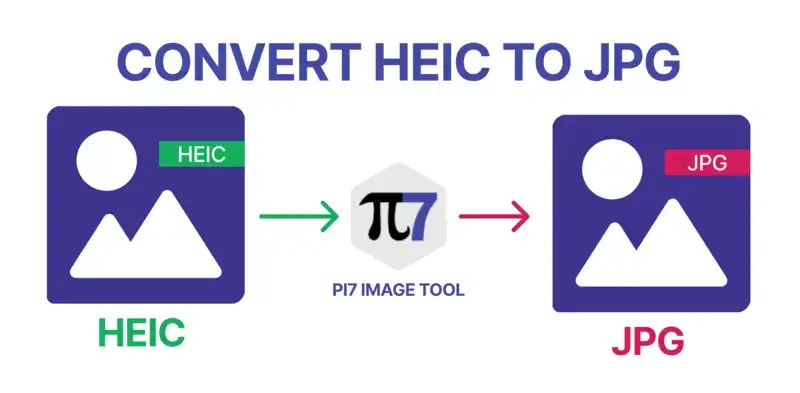
How to Convert HEIC to JPG with Pi7 Image Tool:
Easily transform your HEIC images into JPG format with these three straightforward steps:
- Upload Your HEIC Image: Choose HEIC files from your computer or iPhone.
- Start Conversion: Simply click the "Convert to JPG" button to begin the conversion process.
- Download JPG Image: Once the conversion is complete, you can easily download your JPG image.
What is HEIC and Why Convert to JPG?
HEIC (High-Efficiency Image File Format) is a high-quality image format that iPhones use to save photos. While it's great for preserving image quality, it can pose a problem when you need to submit your photos in JPG format to job portals or for online admissions. Many of these platforms only accept JPG images. That's where our HEIC to JPG converter comes in handy.
Key Features of Our HEIC to JPG Converter:
- Free & Online: You don't need to download any software or pay for a conversion service. Our tool is free and available online.
- Efficiency: Convert your HEIC images to JPG quickly and easily.
- No Registration Required: You can use our tool without signing up or providing any personal information.
After converting HEIC to JPG using our Pi7 Image Compressor Tool, you can further optimize your images to specific file sizes such as 50KB, 100KB, or 200KB, making them perfectly suited for hassle-free uploads on government portals and other platforms.
Why Select Pi7's HEIC to JPG Converter?
Our HEIC to JPG converter is designed with the user in mind. It's fast, easy to use, and, best of all, it's free. Don't let image format compatibility hold you back from submitting your applications or admissions. Use our tool to convert HEIC to JPG, ensuring your images are accepted everywhere.
HEIC vs. JPG - A Comparison
| Feature | HEIC (High-Efficiency Image File Format) | JPG (Joint Photographic Experts Group) |
|---|---|---|
| Compression | High efficiency, smaller file sizes. | Lossy compression, smaller sizes but some quality loss. |
| Quality | High image quality, minimal loss. | Good quality, some loss due to compression. |
| Transparency Support | Supports transparency and layers. | No support for transparency or layers. |
| Compatibility | Limited support on non-Apple devices. | Universal support across all platforms and devices. |
| File Size | Smaller file sizes, great for storage. | Slightly larger file sizes, better for compatibility. |
| Editing Flexibility | Limited editing flexibility due to compressed nature. | Excellent editing flexibility with minimal data loss. |
| Common Use | Native iPhone image format. | Widely used for web, print, and sharing. |
| Application | Preferred for high-quality iPhone photos. | Ideal for online applications and sharing. |
This table illustrates the differences between HEIC and JPG formats, helping users make informed decisions about which format to choose for their specific needs, such as when submitting applications or admissions.
Don't waste any more time searching for a solution – convert your HEIC images to JPG with our free online tool and streamline your application process.
In summary, our HEIC to JPG converter is a valuable resource for iPhone users applying for jobs or admissions. It's free, efficient, and designed to meet your needs. Say goodbye to image format compatibility issues and start converting your HEIC images to JPG today.