Check Image DPI Online | Pi7 DPI Checker
Discover Your Image DPI in Seconds with Our Tool
Are you often puzzled by the image quality when it comes to printing or displaying them online? The secret lies in the DPI (Dots Per Inch) of an image, which directly affects its visual clarity and sharpness. Whether you're a professional photographer, graphic designer, or just someone curious about image details, our Pi7 DPI Checker is here to simplify the process for you.
Why Image DPI Matters:
DPI, or Dots Per Inch, is a crucial metric that determines the level of detail and quality an image holds when printed or viewed digitally. A higher DPI signifies a greater number of dots (pixels) in every inch of the image, resulting in finer details and crisper visuals. On the other hand, a lower DPI might lead to pixelation and reduced image quality.
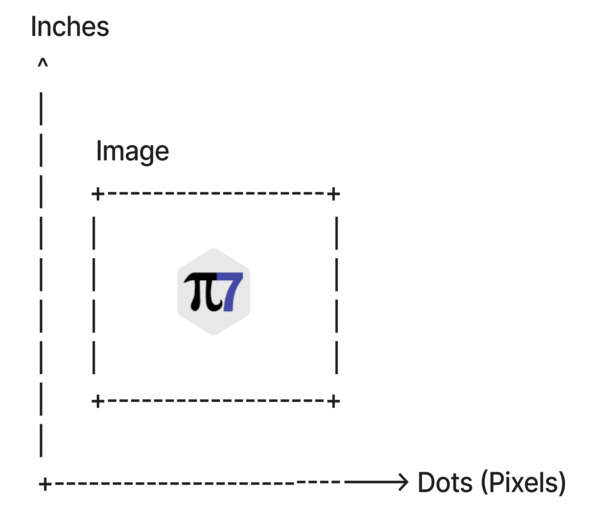
Introducing Pi7 DPI Checker:
Our user-friendly online tool, Pi7 DPI Checker, is designed to make checking image DPI a breeze. With the rising demand for high-quality visuals across various platforms, understanding and optimizing image DPI has become more important than ever. Our tool empowers you to effortlessly determine the DPI of any image, ensuring that your visuals are always on point.
Key Features:
- Effortless DPI Checking: No need for complex software or technical expertise. Pi7 DPI Checker simplifies the process, allowing you to check image DPI in just a few clicks.
- Online Convenience: Access our tool from anywhere, at any time. No downloads or installations required – simply upload your image and get instant results.
- Accurate Results: Our advanced algorithm guarantees accurate DPI calculation, providing you with reliable information for your images.
- Print and Web Perfection: Whether you're preparing images for print or optimizing them for the web, knowing their DPI is a game-changer. Achieve stunning prints and crystal-clear online visuals effortlessly.
How to Check Image DPI with Pi7 DPI Checker:
- Navigate to the Pi7 DPI Checker tool on our website.
- Upload the image you want to analyze.
- Click the "Check DPI" button.
In an instant, our tool will display the DPI of your image, helping you understand its quality and suitability for various purposes.
Unlock the potential of your images with Pi7 DPI Converter – the perfect companion to our pi7 DPI Checker. Effortlessly adjust and enhance image DPI while maintaining exceptional quality.
Conclusion:
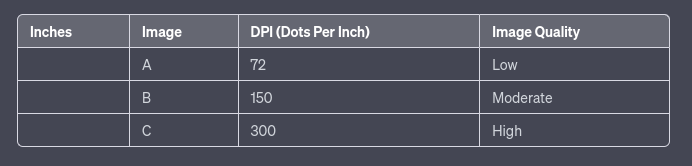
In Image Above, we've listed three different images labeled as "Image A," "Image B," and "Image C." Each image occupies the same physical size. The "DPI" column represents the number of dots (pixels) per inch in each image, and the "Image Quality" column describes the quality level associated with that DPI.
- Image A: With 72 DPI, it has a lower level of detail and clarity (Low Image Quality).
- Image B: At 150 DPI, it strikes a balance between quality and file size (Moderate Image Quality).
- Image C: Having a high DPI of 300, it offers a sharper and more detailed image (High Image Quality).
In a world where visual quality matters, having a tool that allows you to easily check image DPI is a game-changer. Whether you're a seasoned professional or a curious enthusiast, Pi7 DPI Checker equips you with the insights you need to make your images shine. Say goodbye to blurry prints and pixelated online visuals – say hello to precision and clarity with Pi7 DPI Checker.
Don't Compromise on Image Quality – Try Pi7 DPI Checker Today!
Remember: Your images deserve to be displayed at their best, and Pi7 DPI Checker is here to make that a reality.