Resize Image To 600x600 Pixel
Tip:- Crop Image For Maintain Aspect Ratio
Note:- You can resize 10 images at once.
Welcome to Pi7 Image Tool - The Ultimate Solution for Perfect 600x600 Pixel Images. Resizing an image to 600x600 pixels is a common requirement for various official documents such as US passport photo, Indian passport photo, US visa photo, Nonimmigrant visa application form, Immigrant visa application form, and Student ID photography. The Pi7 Image Tool makes it easy to resize your images to the required dimensions with its simple and intuitive interface.
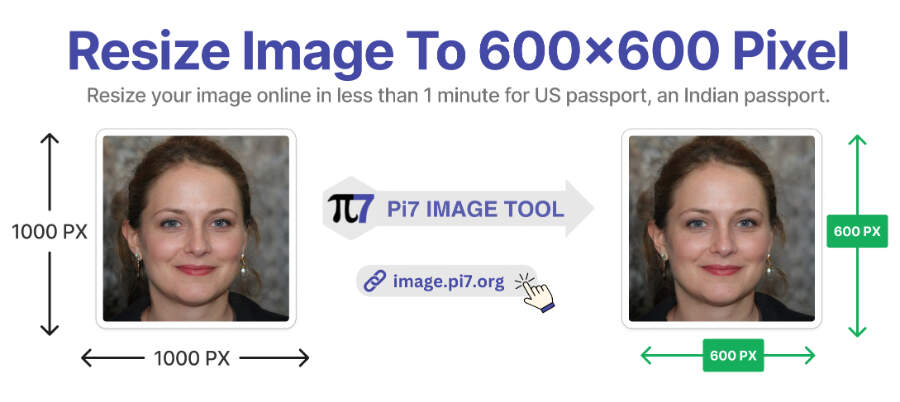
How to Resize Your Image to 600x600 Pixels:
- Click "Select Images" and choose the picture you want to resize.
- The tool is set to automatically resize images to a standard 600x600 pixels.
- Just hit "Resize Pixel" once, and your image will be resized.
If you're looking to do more than just resizing to 600x600 pixels, explore our Passport Maker Tool. It can effortlessly remove image backgrounds, enhance image sharpness, adjust colors, and offer a variety of other features.
Key features:
- Document-Specific Dimensions: Ideal for US passport photos, Indian passport photos, US visa photos, and more.
- Support for multiple image formats: The tool supports various image formats like JPEG, PNG, HEIC, SVG, and JPG, making it easy to use with any image file.
- Easy-to-use interface: The tool has a straightforward process of uploading, resizing, and downloading images in just a few clicks. With a simple and intuitive interface, resizing your images to 600x600 pixels has never been easier.
- Fast and efficient: The tool is fast and efficient, allowing you to resize your images quickly and easily.
- Unlimited Resizing: You can resize an unlimited number of images without any restrictions.
- Customization: You can adjust image dimensions according to specific width and height requirements.
- Online Functionality: You can use the tool online without the need for any software download or installation.
- High-Quality Prints: By allowing you to resize your images to 600x600 pixels, the tool ensures you get high-quality prints of your cherished memories.
In addition to its user-friendly interface and fast performance, the Pi7 Image Tool is also secure and trustworthy. The tool uses HTTPS encryption to ensure that your images are transmitted securely over the internet. This means that your images are protected from unauthorized access and interception by third parties.
Moreover, the Pi7 Image Tool does not store any of your images on its servers. Once you have resized your image to 600x600 pixels, you can download it to your device, and the original image is deleted from the server. This ensures that your images are kept private and secure.
Conclusion:
In conclusion, Pi7 Image Tool is not just about resizing; it's about simplifying your documentation needs. Whether you're applying for a US passport, an Indian passport, a US visa, or filling out visa application forms, our tool ensures your images are spot-on at 600x600 pixels. Pi7 Image Tool is a versatile and user-friendly tool that can help you resize, compress, edit, and convert your images. With its support for multiple image formats, easy-to-use interface, fast and efficient performance, and secure and trustworthy operation, this tool is a must-have for anyone who wants to optimize their images for the web. Give it a try today and see the difference it can make to your images!
Explore Other Similar Tools
We offer various resizing options for your images. Simply choose one from the list below.