Resize Image to 2x2 (Passport Photo)
Tip:- Crop Image For Maintain Aspect Ratio
Note:- You can resize 10 images at once.
Welcome to the world of effortless image resizing with the Pi7 Image Resizer. This innovative tool is designed to resize your images to a perfect 2x2 size in just a few seconds. Whether you need to resize a single image or multiple ones, Pi7 Image Resizer has got you covered.
The tool is not just about resizing. It also offers additional features like cropping and changing the image background to off-white, red, or blue according to your needs. It's a comprehensive solution for all your image editing needs. Look no further! Our user-friendly tool is designed to effortlessly resize your images to the standard 2x2 dimensions, making it ideal for passport photos and other official documents in the Philippines and the USA.
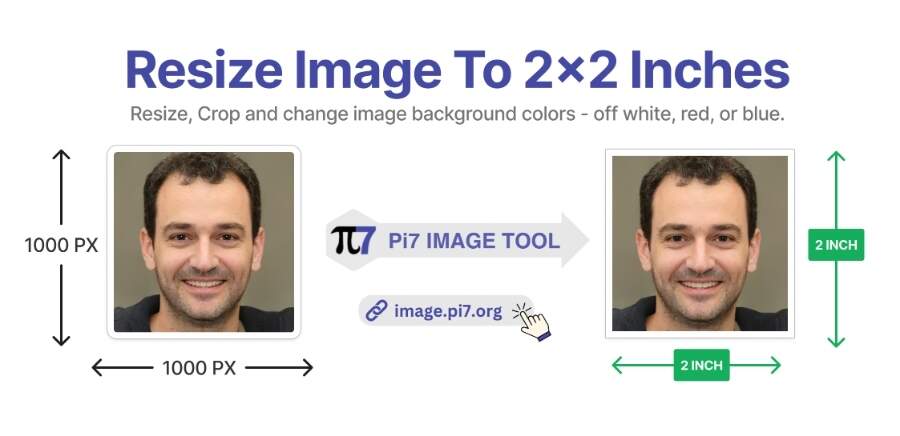
How to Resize Image to 2x2:
- Upload: Simply upload your JPG, JPEG, PNG image to the Pi7 Image Resizer.
- Adjust Dimensions: By default, the height and width are set to 2 inches, but you can easily change them to fit your requirements.
- Resize: Click on the "resize image" button, and within seconds, your image will be resized to the perfect 2x2 dimensions.
- Download: Once resized, download your image and use it for your passport application or any other official documentation.
On the other hand, if you want to resize an image in pixels, you can check out our pixel resizer tool.
Pi7 Image Resizer is specially designed for users in the Philippines and the USA, catering to their specific requirements for official documents. Whether you need passport photos or images for other official purposes, our tool ensures your images meet the precise standards required in both countries. Experience seamless and efficient image resizing tailored to the needs of users in the Philippines and the USA.
Key Features of Pi7 Image Resizer
- Speedy service: No more hour-long waits at photo booths. Get your picture perfect in seconds!
- Batch Processing: Resize multiple images simultaneously, streamlining your workflow.
- Customization: Crop your images to remove unwanted elements and choose from three background colors - off white, red, or blue - to suit your preferences.
- Change Background: Easily adjust the background color of your images to meet specific requirements or aesthetic preferences.
- Security: Rest assured, your images are safe with us. Delete them from our server after resizing, or let them be automatically deleted after 25 minutes for added privacy.
- Maintain Aspect Ratio: Our tool ensures that the aspect ratio of your images remains intact during the resizing process, preventing distortion and preserving the integrity of your photos.
- Image Quality: Experience top-notch image quality with our advanced resizing algorithms, ensuring crisp and clear results every time.
- Multiple Format Support: Whether you're working with JPEGs, PNGs, or other popular image formats, our tool supports a wide range of file types for your convenience.
Perfect for Passport Photos
Most passport portals require a 2x2 image with an off-white background. The Pi7 Image Resizer is perfect for this task, making it a favorite among users who need to resize photos for passports.
Conclusion:
In conclusion, the Pi7 Image Resizer is your go-to solution for resizing images to the standard 2x2 dimensions. Whether you need passport photos or official documentation, our tool offers unparalleled convenience and customization options. Say goodbye to the hassle of manual resizing and hello to a seamless, efficient image editing experience. Try it out today and see the difference for yourself!
Explore Other Similar Tools
We offer various resizing options for your images. Simply choose one from the list below.