Compress Image To 20kb
Looking for an easy way to compress your images to fit within a 20kb size limit? Look no further! Introducing Pi7 Image Compressor, your go-to tool for swiftly reducing image sizes without compromising quality. Whether you're applying for online government jobs, submitting admission documents, or simply need to optimize your images for web use, our tool is here to streamline the process for you.
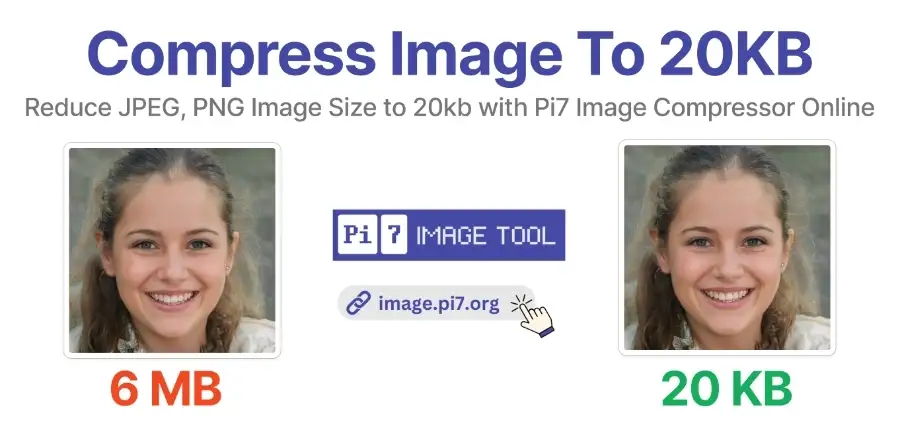
How to Compress an Image to 20kb:
Here's how you can compress your images to a perfect 20kb using Pi7 Image Compressor:
- Upload your image: Simply click on the upload button and select image you want to compress.
- Adjust the size (optional): By default, the compression size is set to 20kb, but you can customize it according to your requirements.
- Click compress: Once you're satisfied with the settings, hit the compress button.
- Download your compressed image: In just a few seconds, your compressed image of perfect 20kb size will be ready for download.
On the other hand, if you need to resize image pixels for signatures, our pixel resizer tool has you covered. Many online portals mandate signatures of 140 x 60 pixels within a 20kb size limit.
Key Features
- Lightning-fast Compression: Say goodbye to long waits. Our tool can compress images to 20kb in a matter of seconds.
- User-Friendly Interface: No technical expertise required. Our intuitive interface makes image compression a breeze for everyone.
- Supports Multiple Formats: Whether it's JPEG, PNG, JPG, or HEIC, our tool has got you covered.
- Custom Compression Size: Need your image to be a specific size other than 20kb? Our tool allows you to adjust the compression size as per your needs.
- Crop Functionality: Easily crop your images to focus on the essential elements before compressing.
- Quality Retention: Despite the size reduction, our tool maintains image quality, ensuring your visuals still look sharp and professional.
- Security: Your privacy matters. We ensure secure transmission and storage of your images during the compression process.
- Automatic Deletion: Worried about data retention? Images are automatically deleted from our servers after 25 minutes of compression. Additionally, you have the option to manually delete them with the click of a button, giving you full control over your data privacy.
Batch Compression: Compress Multiple Images to 20kb at Once
Why compress one image at a time when you can tackle a batch of them effortlessly? With Pi7 Image Compressor, you can now streamline your workflow by compressing up to 10 images simultaneously, ensuring each one meets the 20kb size requirement. Whether you're organizing your photo collection or preparing a series of documents, our batch compression feature ensures efficiency without sacrificing quality.