Compress Image to 100kb
Welcome to Pi7 Image Tool – Easily compress your images to fit perfectly within the 100KB limit, without any trouble!
Hey there! Ever had trouble uploading your photos because they're too big for those pesky 100kb limits on government job portals or admission websites? We get it, and that's why we're excited to introduce the Pi7 Image Tool, a super simple way to easily compress images to 100kb. In this age of online everything, it's crucial to meet those size requirements, and our tool is here to help without making things complicated.
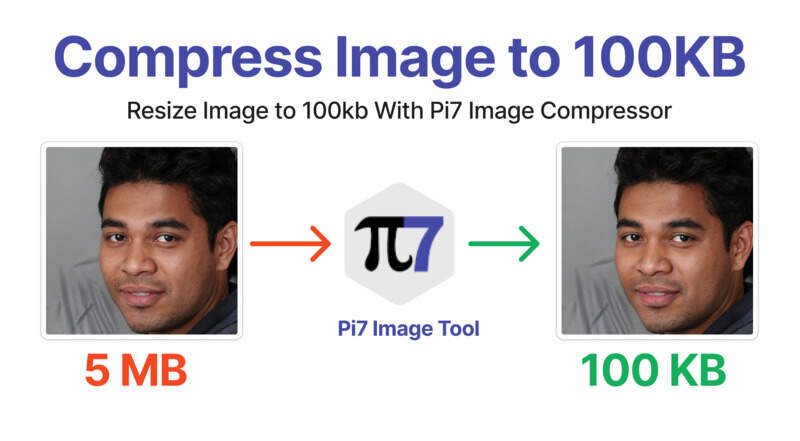
Steps to Compress an Image to 100KB
Follow these easy steps to compress your image without compromising on quality:
- Upload: Select and upload the image you want to compress.
- Adjust Size: Enter 100kb as the compression size in the given input.
- Compress: Click on the "Compress image" button.
- Download: Done! Download your compressed image, now at 100kb, ready for submission.
On the other hand, if you've compressed your image and now need to create a passport-size version for online submission, then check out our other tool: Pi7 Passport Image Maker. It's perfect for you!
Key Feature of Pi7 Image Compressor:
- Save Time: Quickly compress your images, making it easier to submit them without spending too much time.
- Maintained Quality: Our tool uses advanced technology to reduce your images to 100 KB while keeping them looking great.
- Works with Any Format: Whether it's a JPEG, PNG, SVG, WEBP, or another format, Pi7 Image Tool handles various image types, suitable for different online platforms.
- Enhanced Security: Rest assured with our secure image compression process, ensuring the safety of your uploaded images.
- Easy to Use: Designed for simplicity, our tool provides a user-friendly experience, making image compression accessible to everyone.
- Crop Feature: Customize your images with our easy-to-use cropping tool, allowing you to focus on specific parts and meet size requirements perfectly.
- Compatible with Various Platforms: Ideal for submitting images on government job portals, admission platforms, web designs, and more that require a 100 KB size.
Conclusion:
In conclusion, Pi7 Image Tool is best tool for compressing your images to 100kb. It's easy to use, and we promise your pictures will still look great. Our tool is like a superhero that helps you fit into the rules of different websites effortlessly. No more worrying about image sizes - just easy and stress-free submissions. Give the Pi7 Image Tool a shot today! It works like a charm for JPEG and PNG images, making your life simpler.
Use this tool in Indonesian Language Version ("kompres foto 100kb")