Resize Image For YouTube Banner
Tip:- Crop Image For Maintain Aspect Ratio
Note:- You can resize 10 images at once.
If you want to create a stunning YouTube banner for your channel, you need to make sure that your image has the right size and dimensions. YouTube banner size is 2560 x 1440 pixels, with a minimum of 2048 x 1152 pixels. However, not all image formats are supported by YouTube, and you may need to crop or resize your image to fit the banner area.
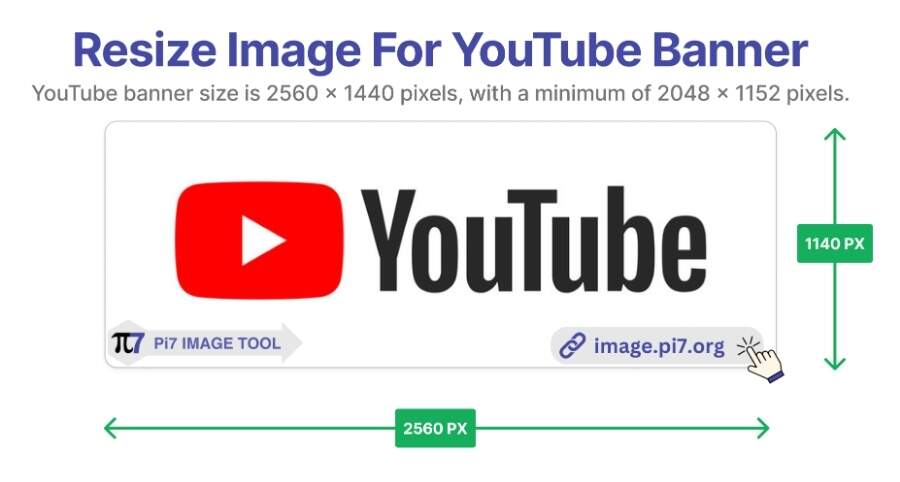
That's why we created Pi7 Image tool, a web tool that can resize images for YouTube banners in a couple of seconds. Pi7 Image tool supports various image formats like jpeg, png, heic, webp, etc. You can also crop images and change the height and width of your image as you like. Pi7 Image tool is easy to use, fast, and free. Here's how you can resize image for YouTube banner with Pi7 Image tool:
How to Resize an Image for a YouTube Banner:
Resizing your image for a YouTube banner is easier with the Pi7 Image Tool. Follow these simple steps to achieve the perfect fit:
- Upload your image: Simply select the image you want to resize from your device.
- Set the dimensions: By default, our tool automatically sets the height and width to the recommended size for a YouTube banner(2560 x 1140). However, you can also change height or width.
- Click "Resize Banner": Click on the "Resize Banner" button, and let our tool work its magic.
- Download your resized image: Within seconds, your resized image will be ready for download.
However, it's important to note that YouTube only accepts images up to a maximum file size of 6MB for banners. If your image exceeds this limit, don't worry! You can utilize our Image Compressor tool to easily reduce the image size of your banner while maintaining its quality.
Why Choose Pi7 Image Tool For Resize YouTube Banner
Pi7 Image Tool is not just a YouTube banner size editor. It also has many other features that make it a versatile and powerful image editing tool. Some of the key features are:
- It is free and easy to use. You don't need to download or install anything. You can access Pi7 Image Tool from any browser and device.
- It is fast and reliable. You can resize your image for YouTube banner in seconds. Pi7 Image Tool uses advanced algorithms to ensure the best quality and performance.
- It is secure and private. Pi7 Image Tool does not store or share your images. Your images are deleted from the server after you download them or after 30 minutes.
- It has a user-friendly interface. Pi7 Image Tool has a simple and intuitive design that makes it easy to navigate and use.
- It supports various image formats, such as JPEG, PNG, HEIC, WEBP, etc.
- It can crop, rotate, flip, and compress your images as well.
- Enjoy unlimited access to Pi7 Image Tool without any restrictions or hidden fees, empowering you to resize as many images as you need for your YouTube banners.
Optimize Your YouTube Banner for Maximum Impact:
A YouTube banner is the first thing that your viewers see when they visit your channel. It is a large image that covers the top of your channel page and showcases your brand, personality, and content. A YouTube banner can help you attract more subscribers, views, and engagement.
However, creating a YouTube banner is not as easy as it sounds. You need to consider the size, shape, and resolution of your image. You also need to make sure that your image looks good on different devices and screen sizes. If your image is too small, too large, or distorted, it can ruin your channel's appearance and reputation.
That's why you need a YouTube banner resizer like Pi7 Image Tool. It can help you resize your image to the perfect YouTube banner size without any hassle. You can also crop or edit your image to make it more appealing and professional.
Explore Other Similar Tools
We offer various resizing options for your images. Simply choose one from the list below.