Instagram Grid Maker: Split Pics & Keep Quality
Welcome to Pi7's Instagram Grid Maker - Your Online Solution to Create 9, 6, and 3 Grids for Instagram
Welcome to our powerful Instagram grid tool, your ultimate solution for creating beautiful, professional-looking grids for your Instagram profile. Whether you're a social media influencer, a brand, or just someone who loves to make their profile stand out, our tool is designed to meet all your needs effortlessly.
Our Instagram grid tool allows you to transform any image into a captivating grid layout. By default, the grid settings are set to a 9-image layout (3 rows by 3 columns), but you can customize it to fit any grid size you prefer. Whether you want a smaller 3-image grid or a larger one, the choice is yours.
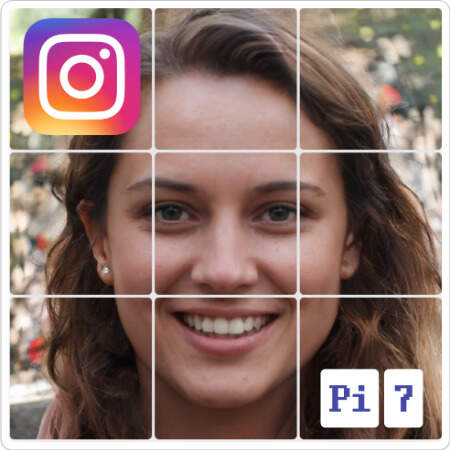
How to Make Grid For Instagram
- Upload Your Image: Begin by uploading the image you want to split into a grid.
- Set Your Grid: The default setting is a 9-grid (3 rows x 3 columns), but you can adjust this to your requirement.
- Make Grid: Click on the "Make Grid" button. The tool will generate a preview of your grid in seconds.
- Download Images: Once you're happy with the grid, download your images.
In addition to our Instagram Grid Maker, we also offer a powerful tool to resize images for YouTube banners. Enhance your social media presence across platforms by visiting our YouTube Banner Resizer. Effortlessly create perfect grids for Instagram and stunning banners for your YouTube channel with Pi7 Tools.
The Benefits of Pi7 Image Tool's Instagram Grid Maker:
- Effortless Grid Creation: Streamline your Instagram workflow and create stunning grid posts in seconds.
- Aspect Ratio Perfection: Maintain the pristine quality of your photos with precise cropping that avoids distortion.
- User-Friendly Interface: Enjoy a smooth and intuitive experience designed for maximum ease of use.
- In-Browser Processing: Rest assured, your images remain secure and private with all processing happening entirely within your browser.
- Preview Before Download: See exactly how your grid will look before saving the individual images. Make adjustments if needed for a flawless final product.
- Easy Download: Once you're happy with your grid, you can download all images in zip or each image individually by clicking on the download button. This makes it simple to upload your perfectly sliced images to Instagram.
Say Goodbye to Stretched Photos and Hello to Aspect Ratio Magic!
Unlike other tools that distort your precious photos, the Pi7 Image Tool prioritizes image integrity. Our unique aspect ratio feature ensures your photos are cropped perfectly to fit the grid layout, without any unwanted stretching or warping. This means your high-resolution images maintain their crisp quality, keeping your feed looking polished and professional.
Get Started Today!
Transform your Instagram profile with stunning grids that catch the eye and make a lasting impression. Try our Instagram grid tool today and take the first step towards a more engaging and visually appealing Instagram presence.
Don't settle for ordinary when you can create extraordinary. Make your Instagram grid today and watch your profile come to life like never before!