Increase Image DPI | Pi7 Image Tool
In the digital world, image quality is paramount. Whether you're applying for a government job, enrolling in an educational institution, or simply printing a cherished photo, the clarity of your images can make a significant difference. This is where the DPI (Dots Per Inch) of an image comes into play. The higher the DPI, the better the image quality.
Enter the Pi7 Image Tool, a revolutionary tool designed to increase the DPI of your images effortlessly. This tool is a game-changer for users who need to upload their pictures to online portals that have specific DPI restrictions. It's also a boon for those who want high-quality prints of their images.
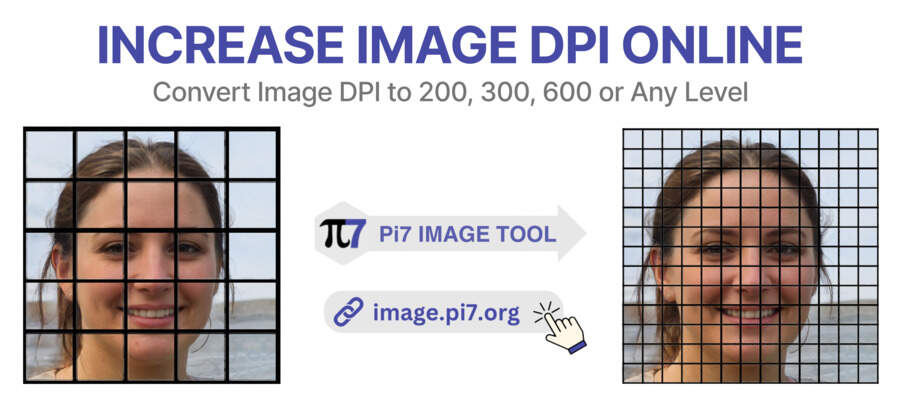
How to Increase Image DPI With Pi7:
Increasing the DPI of your image with the Pi7 Image Tool is a straightforward process:
- Upload Image: Begin by uploading your image onto the Pi7 platform.
- Specify DPI: Input the desired DPI value (e.g., 300) into the tool.
- Click Increase DPI: With a simple click, Pi7 works its magic, instantly boosting the image's DPI without compromising its quality.
- Download Enhanced Image: Once processed, download the high-DPI image, ready for submission or printing.
Looking for additional image resizing options? Explore our companion tool to effortlessly resize images in centimeters. Optimize image dimensions to your specifications seamlessly!
Key Features
The Pi7 Image Tool comes with several key features that make it stand out:
- Ease of use: The tool is user-friendly, requiring just an image upload and DPI input to enhance your image.
- Versatility: Compatible with various image formats for diverse user needs.
- Online functionality: You can increase the dpi of an image online without the need for any software download or installation.
- High-quality prints: By allowing you to increase photo dpi, the tool ensures you get high-quality prints of your cherished memories.
Boost Your Image Quality with Pi7
In the digital age, image quality is a key factor in many areas of our lives. Whether you're applying for a job online, submitting a photo for a school project, or just sharing memories with friends and family, a high-quality image can make all the difference.
That's where the Pi7 Image Tool comes in. This tool allows you to "increase image dpi" with just a few clicks. No more struggling with complex photo editing software or settling for less-than-perfect image quality. With the Pi7 Image Tool, you can easily enhance your images and ensure they look their best, no matter where they're displayed.
So, if you've ever wondered "how can I increase the dpi of an image", look no further. The Pi7 Image Tool has got you covered. Give it a try today and see the difference it can make to your images!
Conclusion:
In a digital landscape where image quality is non-negotiable, Pi7 Image Tool stands tall as the ultimate solution for increasing DPI. Simplifying the process and ensuring compliance with stringent requirements, Pi7 empowers users to present their visuals at their very best.
By utilizing Pi7, users gain not just an image tool, but a gateway to achieving superior image quality, meeting submission standards, and delivering exceptional print results. Elevate your images effortlessly with Pi7 Image Tool today!
Feel free to expand on these points, incorporate specifics about the tool's functionalities, and add any additional details that showcase the uniqueness and effectiveness of your Pi7 Image Tool.