Make Passport Photo with Blue Background
Welcome to Pi7 Image Tool – Your Reliable Solution for Passport Size Images with Blue Background!
Creating a passport photo that meets official requirements can be a hassle, especially when it comes to getting the right background color. But with the Pi7 Image Tool, you can create a professional-quality passport photo with a blue background in just a few simple steps. This tool is designed to be user-friendly, fast, and highly secure, catering specifically to users in Malaysia and India.
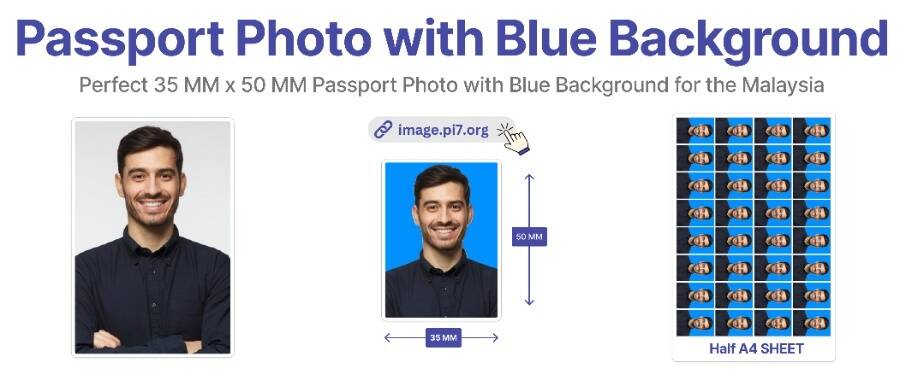
How to Make Passport Photo with Blue Background
Whether you're applying for a passport, visa, or any other ID, having the correct photo is crucial. One common requirement is a blue background, which is standard in many countries, including Malaysia. Here's how the Pi7 Image Tool makes it easy:
- Upload Your Photo: Start by uploading your image. Whether it's a selfie or a photo taken by someone else, the tool accepts various image formats, making it convenient for everyone.
- Select Your Image Size: The tool offers multiple preset sizes for different countries' requirements. For instance, Malaysia typically requires a 35x45mm photo size for passports. Simply choose the size that matches your needs.
- Crop and Adjust: After selecting the size, you can easily crop your photo to focus on your face. The tool's intuitive interface lets you adjust the image until it's just right.
- Set the Blue Background: Once your image is cropped, the tool automatically sets the background to the required blue color, ensuring your photo meets official standards.
- Download Options: The tool offers two download options:
- For Online Submission: Get a high-quality digital version of your photo, perfect for uploading to online passport or visa applications.
- For Printing: Download a printable A4 sheet containing multiple copies of your photo, usually 32 per sheet, ideal for printing at home or at a local photo service.
If you're planning to print your blue background passport photo and need a higher DPI for better quality, check out our DPI Convert tool. It's perfect for enhancing the resolution of your images before printing.
Customize and Perfect Your Passport Photo
Easily adjust the brightness, saturation, or contrast of your photo with the Pi7 Image Tool's simple sliders to ensure your blue background photo looks just right. You can also add your name and date directly onto the image, which is especially helpful for ID cards or official documents, particularly when a blue background is required. This tool makes it easy to achieve the perfect blue background for your passport or ID photos.
Security and Privacy First
We understand that your personal photos are sensitive. That's why Pi7 Image Tool takes security and privacy seriously:
- Automatic Deletion: Your images are automatically deleted from our servers 20 minutes after processing, ensuring they don't linger online.
- Manual Deletion: If you prefer, you can delete your images from the server manually at any time by clicking "delete my image from server." This gives you full control over your data.
Who Can Benefit from the Pi7 Image Tool?
This tool is particularly useful for residents of Malaysia and India, where specific passport photo requirements are enforced. Whether you need a blue background for a passport, visa, or other forms of ID, the Pi7 Image Tool simplifies the process.
Conclusion
Creating a passport photo with a blue background has never been easier. With the Pi7 Image Tool, you can handle everything online, from cropping your photo to adjusting the background color. Whether you're preparing for travel or need an updated ID photo, this tool provides a quick, secure, and reliable solution.
Start using the Pi7 Image Tool today and ensure your passport photos meet all the necessary requirements with ease!



