Resize Image for GATE (Photo & Signature)
Output:
Note:- You can resize 10 images at once.
Applying for the GATE Exam? One of the most common challenges candidates face is preparing their passport photo and signature in the exact format required by the GATE application portal. To make this process simple, fast, and error-free, we have built the Pi7 Image Tool that helps you easily resize image for GATE in just a few clicks.
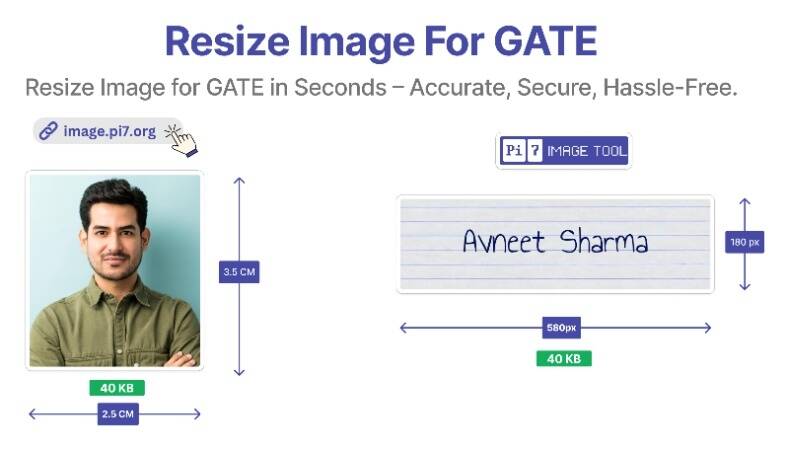
How to Resize Your Photo & Signature:
- Upload Your Photo or Signature: Choose the file you want to resize for GATE.
- Crop & Adjust: Remove unwanted parts and adjust the background if needed.
- Set File Size: By default, the tool outputs ~90 KB files. You can set your own custom size within the GATE requirements.
- Click "Resize Image": Get your perfectly formatted photo or signature ready to upload to the GATE portal.
GATE Photo Guidelines (Simplified)
- Passport size photo (3.5 cm x 4.5 cm).
- Face must cover 60-70% of the frame.
- White background only.
- JPEG format, 5 KB to 1 MB.
- Clear, frontal face view (no caps, sunglasses, or shadows).
GATE Signature Guidelines (Simplified)
- Signature must be in black or dark blue ink.
- Pixel range: 250x80 to 580x180.
- JPEG format, 3 KB to 1 MB.
- Signed by applicant only, on white paper.
Features of Pi7 Image Tool for GATE Applicants
- Correct Dimensions for Photo: Automatically resize your passport photo to 3.5cm x 4.5cm in JPEG format with file size between 5 KB and 1 MB.
- Signature Resizer: Adjust your signature image within the allowed pixel range (250x80 to 580x180 pixels) and keep it between 3 KB and 1 MB.
- Custom File Size Control: Default output is ~90 KB, but you can set custom file size as needed.
- Crop Before Resizing: Easily crop unwanted areas to highlight your face or signature clearly.
- Change Background to White: Instantly remove background clutter and set a clean white background, as required by GATE guidelines.
- Fast & Secure: All processing happens in your browser, keeping your files safe. No waiting, no risk.
- Auto-Delete for Privacy: Images are automatically deleted from our server after 20 minutes, or you can delete them instantly with one click.
Why Choose Pi7 Image Tool?
- Made for GATE: Tailored to meet the exact specifications of the GATE application.
- Easy to Use: No design knowledge required. Upload, crop, resize, and you're done.
- Privacy First: Your images are processed safely, with auto-delete for extra peace of mind.
Final Word
Don't let technical photo and signature requirements delay your GATE 2025 application. Use Pi7 Image Tool to resize image for GATE in seconds, ensuring your documents meet every guideline.
Start resizing your photo and signature for GATE now and complete your application with confidence.