Reduce Image Resolution
Note:- You can reduce the resolution of up to 10 images at once.
Welcome to Pi7 Image Tool - your ultimate destination for resizing and reducing the resolution of images with ease. Whether you're preparing images for job applications or admission portals, our online photo resolution reducer is the perfect solution. Say goodbye to resolution-related restrictions and hello to a hassle-free experience. With Pi7 Image Tool, you can process up to 10 images simultaneously, saving you valuable time and effort.
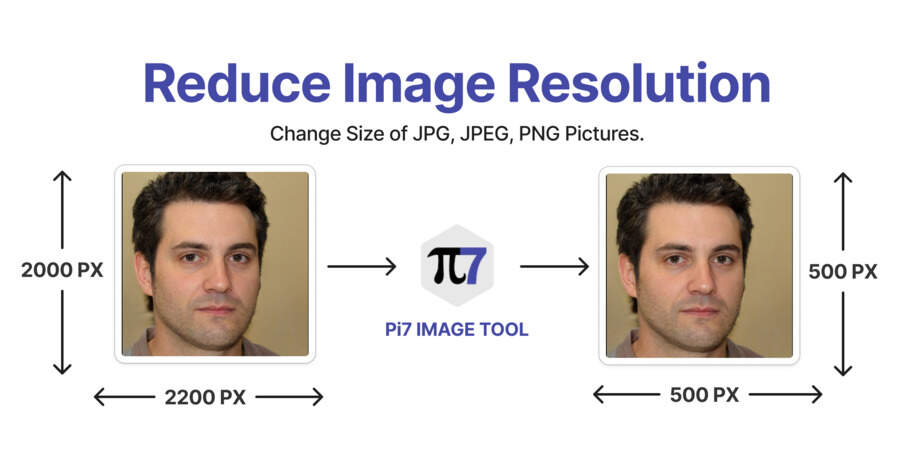
Key Features of Pi7's Resolution Reducer Tool:
- Reduce Resolution of Image: Easily decrease the resolution of your images with just a few clicks. Our tool allows you to specify the desired width and height, ensuring your images meet the specific requirements of job or admission portals.
- Photo Size Reducer Online: Our user-friendly platform is entirely web-based, eliminating the need for downloads or installations. Simply visit image.pi7.org, upload your images, and let our tool work its magic.
- Change Size JPG and More: Pi7 Image Tool supports various image formats, including JPG, PNG, and more. You can change the size of your images, regardless of their format, making it versatile for all your needs.
- Bulk Image Processing: Do you have multiple images to resize? No problem! Pi7 Image Tool lets you process up to 10 images at once, saving you time and effort.
How to Reduce Image Resolution:
Just follow these steps to resize and reduce the resolution of your images effortlessly.
- Click on the "Select Images" button and select the images you want to resize.
- Specify the desired width and height for your images.
- Click "Reduce Resolution" and watch as our tool quickly reduces the resolution of your images.
- Download your resized images and use them for your job or admission applications hassle-free.
Don't forget to check out our bulk image resizing tool at bulkresizer.pi7.org for resizing 500+ images at once.
Why Choose Pi7 Image Tool?
High-resolution images are often too large for various online platforms, causing inconvenience and delays. By resizing and reducing the resolution of your images, you not only save storage space but also ensure a seamless upload process, meeting the stringent requirements of job and admission portals.
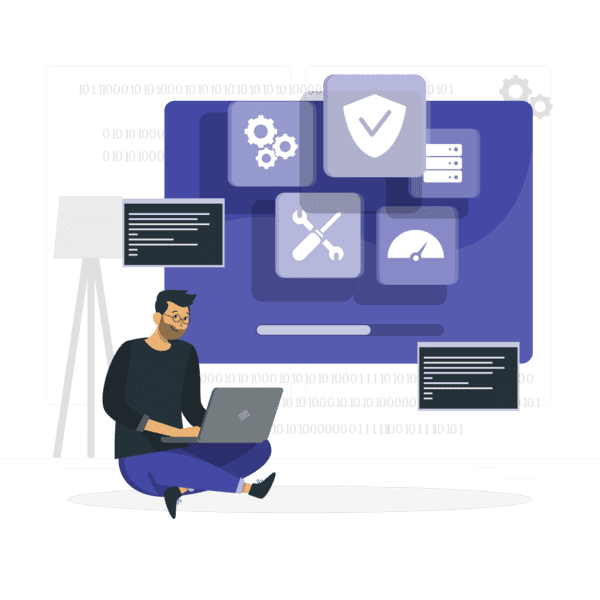
The Pi7 Image Tool simplifies the often complex task of image resolution reduction. Whether you need to decrease the resolution of a picture or minimize the photo size online, our tool is the perfect solution. Say goodbye to the frustration of manual resizing and enjoy a streamlined process.
- Quick and Simple: Our online tool is designed for efficiency. You can reduce image resolution in seconds, and it's incredibly user-friendly.
- Versatile Format Support: Pi7 Image Tool works with a variety of image formats, ensuring it meets all your resizing needs.
- Bulk Image Resizing: We understand that you often have multiple images to process. With our tool, you can resize up to 10 images at once, saving you time and effort.
- No Downloads Needed: Our platform is entirely web-based, eliminating the hassle of software downloads and installations.
- Perfect for Job and Admission Portals: Many job and admission portals have specific image resolution requirements. Our tool helps you meet these requirements effortlessly.
Say goodbye to image resolution woes and hello to an efficient resizing experience with Pi7 Image Tool. Get started today and make your application images stand out!