Resize Image for PSC Online
Welcome to Pi7 Image Tool - Create Kerala PSC Application Photos Online
Are you applying for the Kerala Public Service Commission (PSC) exam and need a properly formatted passport-size photo? The Pi7 Image Tool makes it simple to create and resize image for PSC applications in just a few clicks.
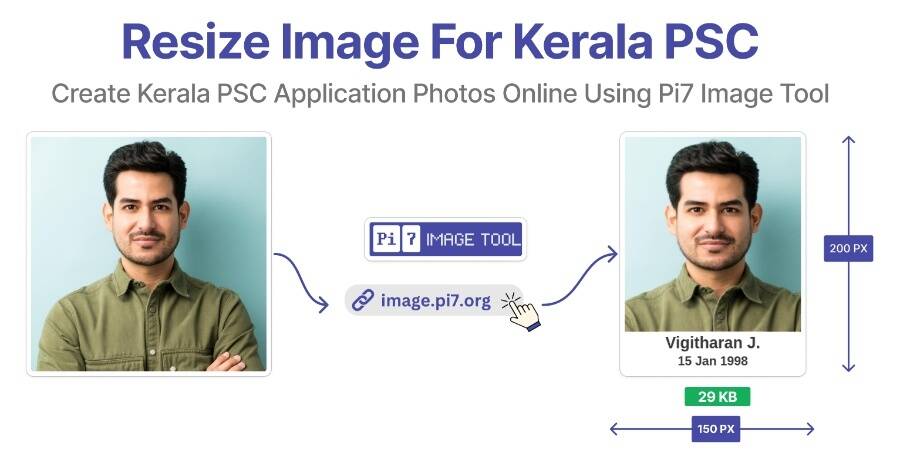
According to the official Kerala PSC guidelines, the uploaded photo must:
- Be in JPG format
- Have exact dimensions of 150 pixels wide and 200 pixels high
- Not exceed 30KB in file size
- Be taken against a clear background
- Show the face and upper body clearly, with ears visible
- Include the candidate's name and the date of the photograph
With our tool, you don't need to worry about technical details-we make sure your photo meets all PSC requirements.
How To Resize Photo For PSC Application
- Upload your photo to the Pi7 Image Tool.
- By default, it is set to 150px width x 200px height and around 30KB size.
- Adjust custom size if required.
- Crop your photo to center your face and body as per PSC guidelines.
- Click “Resize & Download” to get your PSC-ready photo instantly.
If you're also applying for UPSC, check our Resize Image for UPSC tool to create UPSC-compliant photos instantly. Upload, crop, set exact dimensions and file size, then download a portal-ready image in seconds.
Key Features of Pi7 Image Tool - PSC Photo Resizer
- Exact PSC Dimensions : Automatically resize your photo to 150 x 200 pixels and keep the file size under 30KB.
- Custom Adjustments : Change dimensions or file size if needed before downloading.
- Crop Before Resize : Easily crop your image to adjust framing before finalizing.
- Fast & Secure : All processing happens on your browser, so your image never leaves your device.
- One-Click Download : Just upload, resize, and download your PSC-ready photo.
Privacy and Security
We understand that your images are important and personal data. That's why the Pi7 Image Tool is designed with privacy in mind. All processing is done directly in your web browser—your photos are never uploaded to any server. This ensures that your data stays safe on your device, giving you complete control over your images.
With Pi7 Image Tool, you can confidently resize images for PSC without worrying about data leaks or third-party access.
Why Use Pi7 Image Tool For PSC Photo?
- Saves time by instantly generating a PSC-compliant photo.
- No need for complex photo editing software.
- Works on mobile and desktop, anytime, anywhere.
- Ensures your image is accepted by the PSC online application portal.
Final Note
Your PSC application photo is valid for 10 years, so it's important to upload it in the correct format. The Pi7 Image Tool ensures your photo is resized perfectly according to Kerala PSC requirements.
Try it now and create your PSC exam photo in just a few seconds!