View Image Metadata Online
Pi7 Image Tool - See every hidden detail inside your photo - instantly and privately.
Commonly Used Tags
Every photo you take holds a hidden story - from the camera that captured it to the settings, location, and even the time it was taken. This hidden information is called image metadata or EXIF data (Exchangeable Image File Format).
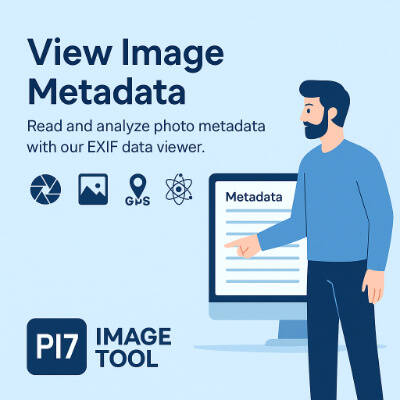
If you've ever wanted to know what camera or phone took a picture, what editing software was used, or where the photo was taken, you can now find out instantly with the Pi7 Image Tool - Online Image Metadata Viewer.
This free online tool allows you to view image metadata online directly in your browser - safely, quickly, and without uploading your photo to any server.
How to Use the EXIF Data Viewer
Using the Pi7 Image Tool - Image Metadata Viewer is quick and simple:
- Upload Your Image: Select your photo or drag it into the viewer area.
- Automatic Metadata Display: The tool instantly reads all EXIF tags and lists them on screen.
- Scroll and Explore: View details like camera settings, GPS, date, software, and more.
- Stay Private: Your photo never uploads anywhere - everything happens on your device.
Key Features
- View All EXIF Tags Instantly: Quickly load any JPEG or JPG photo and view its hidden EXIF data.
- See Camera and Technical Details: Find camera make, model, exposure time, ISO, focal length, and more.
- Check GPS Location (If Available): See where your photo was taken by viewing embedded latitude and longitude information.
- No Uploads - 100% Private: All reading happens locally in your browser using JavaScript - your image never leaves your device.
- Supports JPEG/JPG Photos: Works perfectly with all photos that contain EXIF metadata.
- Free and Fast: No signup, no limits, and no waiting - just open, upload, and view instantly.
Privacy First: Your Photos Stay on Your Device
Unlike many online tools, Pi7 Image Tool prioritizes your privacy.
All processing - from reading metadata to displaying results - is done locally in your browser using JavaScript.
- No upload.
- No storage.
- No tracking.
Your image data is safe and disappears as soon as you close the page.
Why Use the Pi7 Image Tool EXIF Viewer?
- Check authenticity: Verify if a photo was edited or captured on a real camera.
- Locate where a photo was taken: Read GPS coordinates (if available).
- View editing info: See which software or app modified the photo.
- Protect privacy: Understand what info your photo reveals before sharing.
With Pi7 Image Tool, you can view photo metadata online easily and responsibly.
Start Viewing Metadata Now
Want to know the story behind your photos? Use Pi7 Image Tool's EXIF Data Viewer to view image metadata online - see every detail about your photo's camera, settings, and more, instantly and securely.
Just open the tool, drop in your image, and instantly see all metadata fields neatly organized. From camera details and exposure settings to GPS coordinates and software info - everything is shown clearly.