Edit Image Metadata Online
Pi7 Image Tool - Complete control over every EXIF tag in your image.
Commonly Used Tags
Every digital photo you take contains hidden information known as EXIF data (Exchangeable Image File Format). This includes details like the camera make and model, date and time, GPS location, and even the software used to edit the image. While this data can be useful for organizing and authenticating photos, it can also reveal private details when sharing images online. That's where the Pi7 Image Tool EXIF Editor comes in - a free, browser-based solution to view, edit, or remove image metadata online safely and easily.
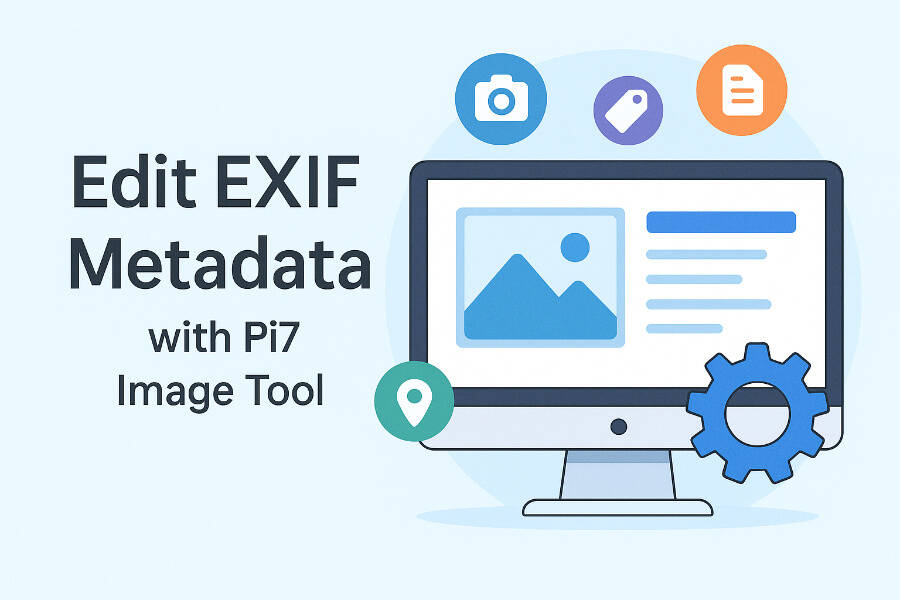
What Is EXIF Data?
EXIF (Exchangeable Image File Format) is a type of metadata embedded in digital photos.
It stores technical and descriptive information such as:
- Camera make and model
- Exposure time and aperture
- Date and time the photo was taken
- GPS coordinates
- Software or device used for editing
Sometimes, this information can expose your location or personal details when sharing pictures online. That's why many users prefer to edit or strip EXIF data before uploading images to social media or websites.
About the Pi7 Image Tool EXIF Editor
Pi7 Image Tool's Online EXIF Editor lets you view, modify, or delete EXIF tags directly in your browser - no installations, no logins, and no uploads to any server. All the processing happens 100% locally on your device, ensuring full privacy and security.
You can easily view detailed EXIF information, edit fields like camera brand, author name, or timestamp, and download the updated image instantly.
How to Use the EXIF Editor
Follow these quick steps to edit image metadata online:
- Upload your photo: Click the Upload Image button and choose a JPEG photo.
- View the EXIF data: Instantly see all the metadata fields categorized into sections.
- Edit or remove fields: Modify camera info, artist name, GPS coordinates, or any other tag.
- Download your result: Click "Download Edited Image" to save your modified version or "Download Stripped Copy" to remove metadata entirely.
That's it! Your image is ready to share - safely and privately.
Key Features
- View All EXIF Metadata: Quickly view every EXIF tag embedded in your photo - camera details, GPS data, date/time, and more.
- Edit Common Metadata Fields: Change or update fields such as Artist, Camera Make, Model, DateTimeOriginal, Software, or even GPS coordinates.
- Remove Sensitive Data: Easily remove personal information like GPS location or author details before sharing images online.
- Download Edited or Stripped Copies: After making changes, download the edited version or a stripped copy (metadata-free) with one click.
- 100% Private & Secure: All changes happen right in your browser - your photos never leave your device or get uploaded to any server.
- Fast, Free, and Easy to Use: No signup, no hidden charges - simply upload and edit.
Privacy First: Your Data Stays with You
At Pi7 Image Tool, your privacy is our top priority. All EXIF editing and removal operations happen locally in your browser using JavaScript - your images are never uploaded, stored, or sent to our servers. Once you close the tab, all data is gone.
Try It Now
Ready to clean or modify your image metadata? Use the Pi7 Image Tool - Online EXIF Editor today to view, edit, or remove EXIF data online - quickly, securely, and for free.