Merge Photo and Signature
Pi7 Image Tool - Create professional merged images for forms and documents instantly.
Need a simple way to merge photo and signature for online forms, job applications, exams, or documents? Pi7 Image Tool makes it super easy. You don't need Photoshop, mobile apps, or any editing skills. Just upload your photo, upload your signature, and within seconds you will get a clean combined image ready to download.
Our tool works directly in your browser-fast, secure, and completely free.
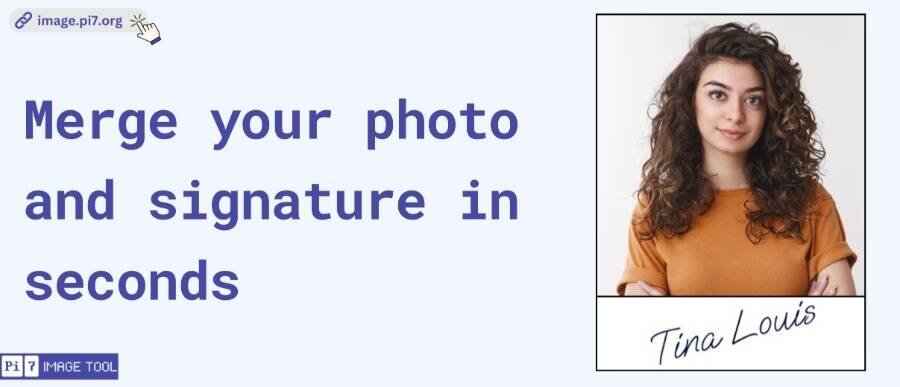
Steps to Join Photo and Signature
- Select your photo
- Select your signature image
- Instantly get a new image with both combined
- Download the final file in just one click
No complicated settings. No signup. No watermark.
Smart Editing Options
To make your uploaded photo and signature look perfect, the tool also gives extra useful features:
- Crop photo and signature: Easily crop unwanted background or adjust size. Just click the crop button on the image and set it the way you like.
- Add border to the image: Want a clean professional border around your image? Tick the “add border” checkbox, and the tool will apply a neat border automatically.
- Overlap signature on photo: If you need your signature on top of your photo (like stamp-style), enable overlap mode and adjust the width of your signature wherever needed.
- Compress to specific size: Many government websites and exam portals require an exact image size like 20KB, 50KB, etc. Just enter the size you need, and the tool will generate the final image of the exact KB size-without losing quality.
- Resize image to any dimension: Set the output width and height in cm, inch, or pixels as required by online forms. The tool automatically maintains clarity and DPI.
100% Safe - No Uploading to Server
We understand the importance of your personal documents. All processing happens inside your browser, not on any server.
- Images never leave your device
- No saving, no sharing, no tracking
- Your data stays with you only
Free to Use - No Limits
You can merge photo and signature as many times as you want without any restrictions. The tool is completely free to use, doesn't require any account or login, and never adds a watermark to your final image. It works smoothly on both mobile and laptop, making it convenient for everyone.
Why Use Pi7 Image Tool?
- Perfect for online forms, identity cards, job portals, admit cards, banking, college forms, and more
- Lightning-fast processing
- User-friendly interface
- High-quality output
If you are tired of complicated apps, long tutorials, or low-quality results, Pi7 Image Tool is your easiest and most reliable solution.
Try it now and instantly merge your photo and signature with one click. Fast, secure, and always free.