Online Image Splitter - Split Picture in 3, 4, 9 or More
Welcome to Pi7 Image Splitter - Your Online Solution for Splitting Photos for Instagram & Social Media
Looking to enhance your Instagram profile with stunning, split images? Introducing the Pi7 Image Splitter - your go-to tool for creating eye-catching grids on Instagram. Whether you want to split a picture into 3, 4, or even 9 parts, this tool makes the process quick and seamless.
The Pi7 Image Splitter is an online photo splitter that lets you split images effortlessly. Designed with a user-friendly interface and robust functionality, it allows you to customize how you want to divide your images. By default, the settings are set to a 3x3 grid, splitting your image into 9 equal parts perfect for Instagram.
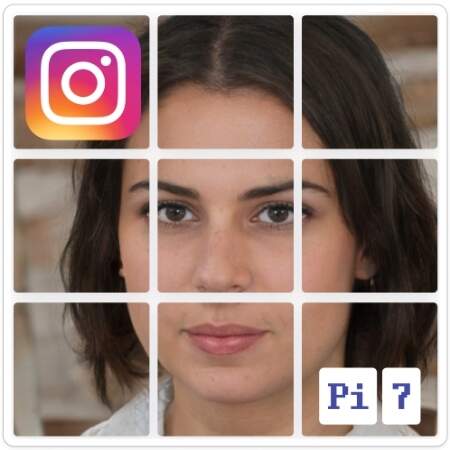
How to Split Image for Instagram
- Upload Your Image: Start by uploading the image you want to split.
- Choose Grid Settings: Select the number of rows and columns for your split. The default is set to 3x3, but you can customize it.
- Set Cropper Area: Adjust the cropper area to select the portion of the image you want to split.
- Split Image: Click the split button and watch your image divide into perfect parts.
- Download: Save your split images individually or as a ZIP file.
Alternatively, if you want to join your split images back into one, we also have a tool for that. Check out our Image Joiner tool.
Key Features
- Easy Image Splitting: With Pi7 Image Splitter, you can split an image into multiple parts with just a few clicks. Whether you want to split a picture into 2, 3, 4, 9, or more sections, our tool supports various grid configurations, giving you complete control over how your images are divided.
- Customizable Grid Settings: The default setting splits the image into a 3x3 grid, but you can easily adjust the rows and columns to fit your needs. Want to split image into 4 parts for a simpler layout? Or create a 2x2 grid for a cleaner look? The Pi7 Image Splitter allows you to set your grid preferences manually.
- Secure and Fast Processing: All the image processing is done on the browser side, ensuring your photos remain secure. There's no need to worry about uploading your images to a server - everything happens instantly on your device, making the tool both fast and secure.
- Download Options: Once you've split your image, you can download all the parts as a ZIP file or individually. This flexibility ensures you can easily upload the images to Instagram without any hassle.
- Perfect for Instagram Carousels: Not only is the Pi7 Image Splitter great for creating grid layouts, but it's also perfect for image carousel posts on Instagram. Split your images into seamless parts that flow smoothly when swiped through, enhancing your profile's visual appeal.
- Best UI/UX Experience: We've designed the Pi7 Image Splitter with a focus on providing the best user experience. The intuitive interface makes it easy for anyone to split images without any prior experience.
- Online and Convenient: Being an online photo splitter, there's no need to download any software. Access the tool from any browser and start splitting your images instantly.
Horizontal & Vertical Image Splits
Pi7 goes beyond the standard grid. Need to create a captivating comparison image? Split your photo horizontally to showcase a "before and after" or highlight different elements side-by-side. Want to tell a story in a vertical sequence? A vertical split is perfect for creating a captivating narrative.
Try Pi7 Image Splitter Today
In summary, Pi7 Image Splitter is the ultimate tool for anyone looking to enhance their Instagram profiles with stunning split images. With customizable grid settings, secure processing, and easy download options, it's never been easier to create eye-catching image grids and carousels.