Generate Color Palette From Image
Welcome to Pi7 Image Tool - Your Ultimate Tool to Generate a Color Palette from Any Image!
Do you need to generate a color palette from an image effortlessly? Look no further! Our user-friendly web tool is designed to help you create stunning color palettes from any image you upload or drag and drop. Whether you're a designer, artist, or just someone who loves playing with colors, this tool is perfect for you.
With our Pi7 Image Tool, you can dive deep into the world of colors, exploring the intricate hues and shades that make your images come alive. Whether you're working on a design project, planning a home makeover, or simply looking to get inspired, our color palette generator provides you with endless possibilities. It’s more than just a tool – it’s your gateway to discovering and harnessing the power of color in every image you love. Get ready to transform your creative vision into reality with the perfect color schemes at your fingertips.
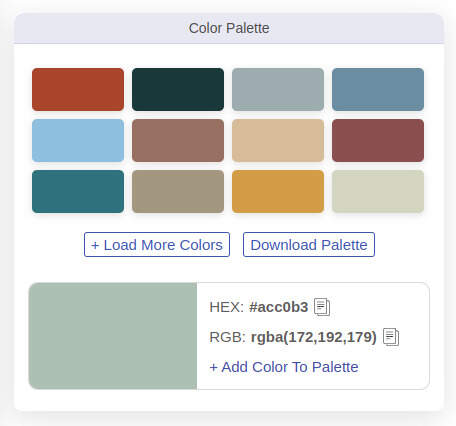
How to Generate a Color Palette from an Image
- Upload your photo: Drag and drop or upload any image from your computer or phone.
- Instant Palette: Boom! We'll instantly create a cool color palette based on your photo's colors (8 colors to start).
- Pick More Colors: See a specific color you love? Click directly on the photo to add that color to your palette.
- Expand Your Palette: Click "Load more colors" to add more colors to your palette.
- Save Your Palette: Customize your palette and download an HD image of your color scheme with all the color codes.
Our tool is designed to make the process of creating color palettes from images simple and enjoyable. Whether you're a professional designer or just love working with colors, you'll find our tool indispensable.
Key Features
- Intuitive Interface: Our tool boasts a user-friendly interface that makes it easy for anyone to generate color palettes, regardless of technical skill level.
- Cross-Device Compatibility: Use our tool on any device, whether it's your mobile phone, tablet, or desktop. Enjoy seamless functionality wherever you are.
- Customizable Output: Adjust the number of colors in your palette with the "Load more colors" button. Get exactly the number of colors you need for your project.
- Precision Color Picking: Click on any part of your image to select specific colors. Perfect for achieving the exact shades you want.
- Detailed Color Information: Instantly get color codes in both HEX and RGB formats. Ideal for use in web and graphic design.
- One-Click Copy: Copy color codes to your clipboard with a single click, making it easy to use them in your projects without manual entry.
- Palette Customization: Create and save personalized color palettes. Arrange and modify the colors to suit your specific design needs.
- High-Resolution Downloads: Download your color palette as a high-definition image, complete with all the RGB and HEX codes for easy reference.
- Unlimited Color Extraction: Extract as many colors as you need from your image. Perfect for detailed and complex projects requiring a wide range of hues.
- Secure and Private: All processes are handled on the browser side, ensuring your images and data remain private and secure without being uploaded to any servers.
Start Creating Stunning Color Palettes Today!
Transform your photos into beautiful color schemes with ease. Try our color palette by image tool now and see how it can enhance your creative projects. Discover the convenience of generating, customizing, and saving your perfect color palettes.
Generate a color palette from an image and take your designs to the next level. Start now and let your creativity shine!