Compress Photo Between 30kb to 50kb
Welcome to Pi7 Image Tool – Your Reliable Solution for Compressing Images in range 30kb to 100KB!
Do you need to resize an image between 30kb to 100kb quickly and easily? Look no further! The Pi7 Image Tool is designed to help you resize your images to fit the requirements of various online government job portals and admission websites. Whether it's a photo or a signature, our tool ensures your image meets the necessary size specifications without compromising quality.
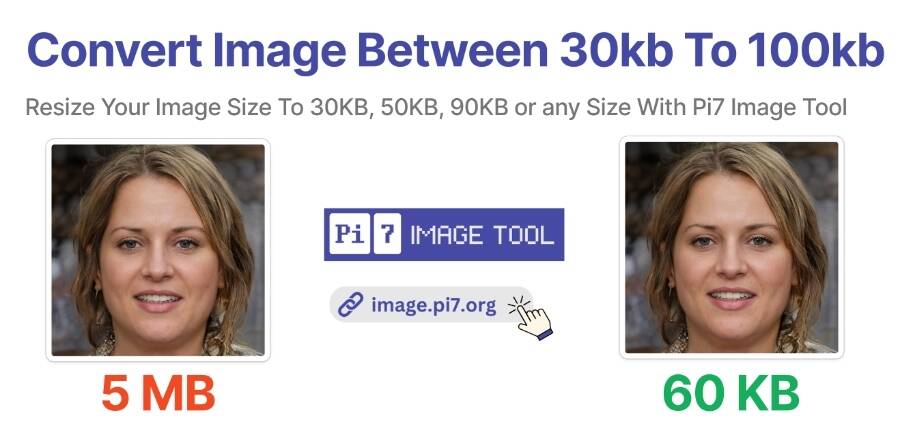
How To Maintain Size Between 30kb To 100kb
Using the Pi7 Image Tool is a breeze. Follow these simple steps:
- Upload Your Image: Start by uploading the image you want to resize. You can upload photos or signatures in any common format.
- Default and Custom Size Settings: By default, the tool sets your image size to 60kb. However, you can easily adjust this value manually to any size between 30kb and 100kb to meet specific requirements.
- Crop if Needed: If your image needs cropping, our tool offers a user-friendly cropping feature. Adjust the image to your desired dimensions before resizing.
- Resize and Download: Click on the "Reduce Image Size" button. In just a few seconds, you can download your resized image, perfectly sized to your specified requirement.
Need passport-sized photos for your online uploads? Check out our Passport Size Photo Tool for quick and easy photo creation.
Why Choose Pi7 Image Tool?
- Fast and Efficient: The Pi7 Image Tool compresses and resizes your images in a matter of seconds, saving you valuable time.
- User-Friendly Interface: Our tool is designed to be intuitive and straightforward, ensuring a seamless experience for all users.
- High Security and Privacy: Your images are automatically deleted from our server 20 minutes after compression. For additional peace of mind, you can manually delete your image from the server at any time by clicking on "Delete my image from server".
- Perfect for Online Portals: Many online government job and admission portals require images to be within a specific size range. Our tool helps you meet these requirements effortlessly, ensuring your applications are always accepted.
Use Cases
- Government Job Applications: Resize your profile photo and signature to meet the strict size requirements of government job portals.
- Admission Forms: Ensure your photos fit perfectly within the size limits of online admission forms.
- Professional Documents: Compress images for resumes, CVs, and other professional documents to enhance presentation without exceeding file size limits.
Don't let image size requirements hold you back from submitting your applications and documents. With the Pi7 Image Tool, you can resize images between 30kb to 100kb with ease and confidence. Try it now and experience the convenience of our user-friendly, secure, and efficient image resizing tool.