Compress Image | Pi7 Image Compressor
Introduction
Compressing images is an important task for website owners who want to improve their website's loading speed and user experience. Large images can slow down your website and make it harder to navigate, causing visitors to leave your site. Compressing your images reduces their file size, making them easier to load and reducing your website's bandwidth usage. In this guide, we'll explore the benefits of compressing images and how to do it effectively.
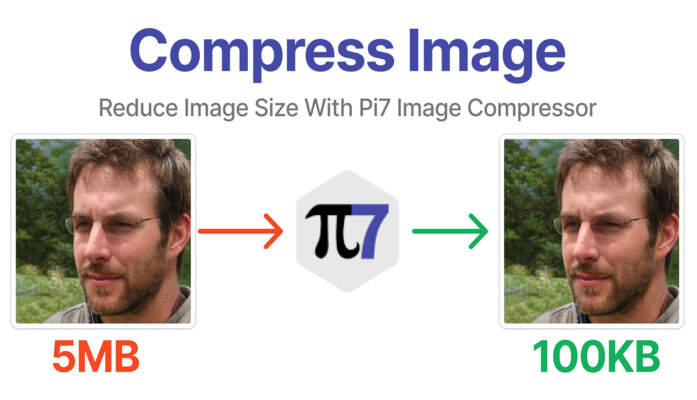
Why Compress Images?
Compressing images has many benefits, including:
- Faster website loading speed: Large images can take a long time to load, which can frustrate visitors and cause them to leave your site. Compressing your images reduces their file size, making them easier to load and improving your website's loading speed.
- Better user experience: A fast-loading website is essential for providing a positive user experience. By compressing your images, you can improve your website's loading speed and keep visitors on your site for longer.
- Reduced bandwidth usage: Compressing your images reduces their file size, which in turn reduces your website's bandwidth usage. This is particularly important if you have a limited bandwidth allowance or are paying for bandwidth usage.
How to Compress Images
There are several ways to compress images, including:
- Using image editing software: Image editing software, such as Adobe Photoshop, allows you to compress your images while preserving their quality. This method requires some technical knowledge and may not be suitable for everyone.
- Using online image compressors: Online image compressors, such as Pi7 Image Compressor, allow you to compress your images without requiring any technical knowledge. Simply upload your image and compress it using the online tool.
- Adjusting image settings: Most image formats, such as JPEG and PNG, have settings that allow you to adjust their compression level. By adjusting these settings, you can compress your images while preserving their quality.
Tips for Effective Image Compression
To ensure effective image compression, consider the following tips:
- Choose the right file format: Some file formats, such as JPEG, are better suited for compressing images than others. When possible, choose the file format that gives you the best results.
- Resize your images: Before compressing your images, consider resizing them. Smaller images are easier to compress and will result in smaller file sizes.
- Use the right compression level: When compressing your images, choose the compression level that gives you the best balance between file size and image quality.
Conclusion
Compressing images is an essential task for website owners who want to improve their website's loading speed and user experience. By following the tips outlined in this guide, you can effectively compress your images and reduce your website's bandwidth usage. Whether you choose to use image editing software or online compressors, there are many ways to compress your images and improve your website's performance.