Combine Multiple Images Online (No Limits!)
Welcome to our user-friendly online tool designed to combine multiple images for free! Whether you need to combine multiple photos horizontally or vertically, our tool offers an easy solution to merge images in just a few clicks.
If you have a collection of photos that tell a story but struggle to present them together, our free online image combiner is the perfect tool for you. Whether you want to showcase before and after edits, compare products side-by-side, or create a fun and engaging collage, our tool makes it easy.
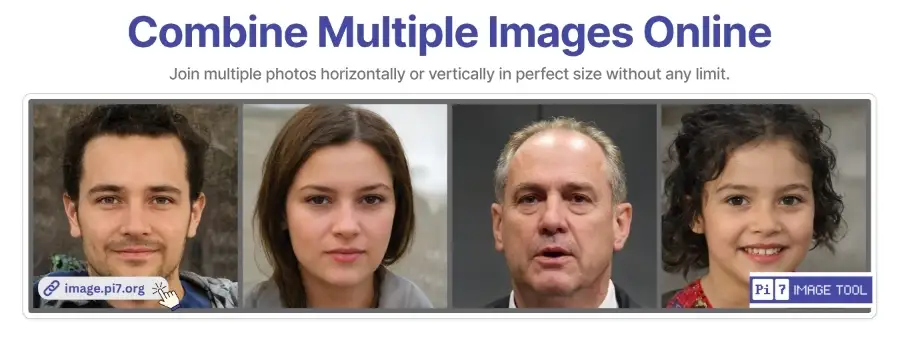
Here's why our online image combiner is the best choice:
- Combine Multiple Images: Upload any number of images - there's no limit! Whether you have two photos or twenty, our tool seamlessly merges them into a single image.
- Horizontal or Vertical Layout: Choose how you want your images arranged. Do you want them displayed side-by-side in a horizontal layout, or stacked on top of each other vertically? It's entirely up to you!
- Effortless Resizing: No need to worry about image sizes! Our tool offers a "fit all" option that automatically resizes your images to fit perfectly within the chosen layout, ensuring a balanced and professional-looking combined image.
- Customizable Borders: Add a personal touch to your merged image with customizable borders! Choose any color you like and adjust the border width to match your preferences.
- Free to Use: No hidden fees or subscriptions! Our image combiner is completely free to use, whenever you need it.
- High-Quality Results: We prioritize quality. Your merged image will be clear and crisp, without any loss of resolution.
How to Combine Multiple Pictures into One
- Upload Your Images: Select and upload the images you want to combine.
- Choose Your Layout: Decide whether you want to combine your images horizontally or vertically.
- Adjust Settings: Customize the border color and width if desired.
- Merge and Download: Click the merge button and download your combined image.
Ready to combine your images?
Head over to our website today and experience the power of our free online image combiner! In just a few clicks, you'll have a beautiful and cohesive image that perfectly showcases your photos.
Frequently Asked Questions (FAQs)
Is there a limit to the number of images I can combine?
Can I add borders to my combined images?
Looking for additional features? We're constantly working on improvements, so stay tuned for even more exciting features in the future!