Convert Image DPI to 600 (For NADRA)
Note:- Image will be resized to 3500px width at 600 DPI according to NADRA
If you're applying for Pakistan's Pak-Identity application, you know how crucial it is to meet NADRA's strict image requirements. Whether you're uploading a fingerprint acquisition form or any other document, getting your image in the correct format is essential. That's where the Pi7 Image Tool comes in—a simple, secure, and efficient solution to convert your image DPI to 600, ensuring it meets all NADRA specifications.
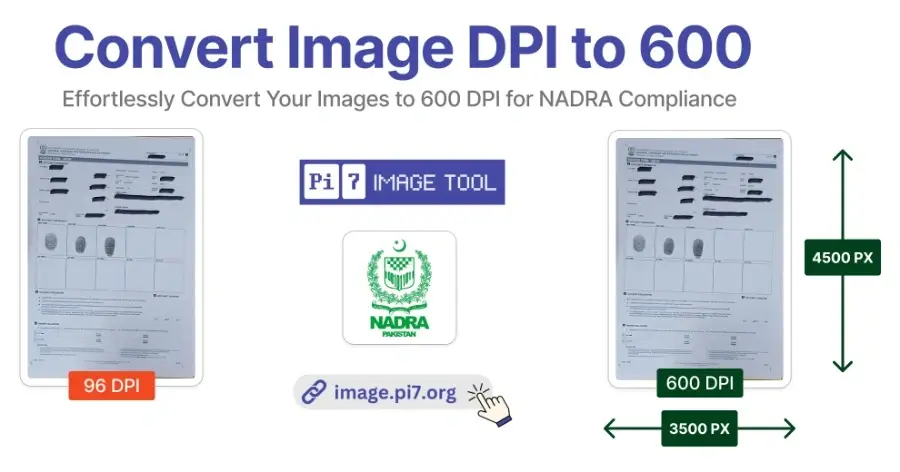
How to Convert Image DPI to 600
With the Pi7 Image Tool, converting your image to 600 DPI is effortless and takes just seconds. Here's how it works:
- Upload Your Image: Start by uploading the image you want to convert.
- Automatic Settings: The tool automatically sets the image width to 3500 pixels, maintaining the original aspect ratio. The DPI is fixed at 600, meeting NADRA's requirements.
- Grayscale Filter: By default, a grayscale filter is applied to the image, ensuring it complies with NADRA's guidelines. If you prefer, you can uncheck the grayscale option.
- Download Your Image: Once everything is set, click on the "Resize Image" button. Your image will be ready for download with the exact specifications required by NADRA.
You may also need a passport-size photo of 35mm x 45mm for uploading on the NADRA website. You can easily create it using our passport photo maker tool.
Why Choose Pi7 Image Tool?
The Pi7 Image Tool is designed specifically for Pakistani users applying for the Pak-Identity Application. It's your go-to tool for converting images to meet NADRA's exact requirements. Here's how it works and why it's the best choice:
- 600 DPI Conversion: The tool automatically converts your image to 600 DPI, the resolution required by NADRA for document uploads.
- Perfect Image Dimensions: By default, the width is set to 3500 pixels, and the height adjusts automatically based on the image's aspect ratio, ensuring your image meets the exact specifications.
- Grayscale Filter: The tool automatically applies a grayscale filter, making your image ready for NADRA submission. You can also uncheck this option if a color image is preferred.
- JPG Format: Your image is converted to JPG format, which is required by NADRA for the Pak-Identity application process.
- Crop Feature: Need to crop your image before resizing it? The Pi7 Image Tool allows you to do just that, ensuring your final image is perfect.
- Instant Processing: The entire process, from uploading your image to downloading the final version, takes just a few seconds. This saves you time and ensures you're ready to complete your application quickly.
Perfect for Pakistani Users Applying for NADRA
This tool is specially designed for Pakistani users who need to upload their Fingerprint Acquisition Form to the NADRA portal. It simplifies the process by ensuring your image meets all necessary requirements without any hassle.
Secure and Private Image Processing
We prioritize your security and privacy. All images uploaded to our tool are automatically deleted from our server 20 minutes after processing. If you wish, you can manually delete your image from the server immediately after downloading it.
Don't risk having your application rejected due to incorrect image specifications. Use the Pi7 Image Tool to convert your image DPI to 600 quickly and accurately, ensuring full compliance with NADRA's requirements.
Get started now and make your application process smoother with our easy-to-use online tool!