Make 1x1 Photo (ID Card Photo)
Perfect 1x1 ID Photos for the Philippines—Resize, Edit, and Download in Seconds!
Creating a perfect 1x1 image for your ID cards has never been easier. Our PI7 Image Tool offers a simple and efficient way to resize your images to the exact 1x1 size requirement that is commonly needed in the Philippines for ID photos. With just a few clicks, you can resize your image to 1x1 inches, ensuring it meets the specifications for various official documents.
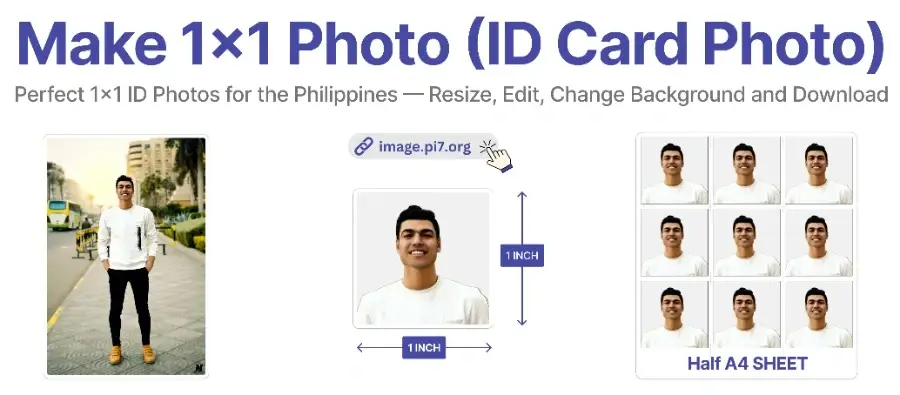
How to Make 1x1 Photo For ID Card
- Upload Your Image: Start by uploading the image you wish to resize.
- Set the Dimensions: By default, the tool sets the size to 1x1. Adjust if necessary.
- Crop and Edit: Crop your image if needed and use the background removal feature to get the required off-white background.
- Resize and Download: Click the resize button, and your image will be processed and ready for download in just a few seconds.
Why This Tool is the Best Choice
Unlike other online tools, our PI7 Image Tool is specifically designed for creating 1x1 ID images. The combination of quick resizing, background removal, and high-quality output makes it the best choice for anyone needing to create official ID photos. Whether you're preparing for a job application, visa, or school ID, this tool ensures your photo is perfect.
Key Features
- Instant Resizing: Upload your image, and by default, our tool will automatically set the dimensions to 1x1. If you need a different size, you can easily adjust the dimensions manually before resizing.
- High-Quality Output: Get a resized image with 300 DPI, ensuring that your ID photo is sharp and meets professional standards.
- Background Removal: Our tool goes beyond just resizing. You can also remove the background of your image, replacing it with an off-white color. This feature is essential for ID photos where a uniform background is required.
- Crop Your Image: Before resizing, you have the option to crop your image to focus on the desired area. This is especially useful for ensuring your face is centered and appropriately framed in the 1x1 ID picture.
- User-Friendly Interface: The process is straightforward—no need to download software or struggle with complex tools. Our online platform is designed for ease of use, making it accessible even for those with minimal technical skills.
- Secure and Private: We prioritize your privacy and security. All images are deleted from our servers 20 minutes after compression. If you prefer, you can manually delete your image from the server immediately after download by clicking the "delete my image from server" button.
Perfect for 1x1 ID Photos
In the Philippines, a 1x1 image size is often required for ID cards, passports, and other official documents. Our tool is tailored to meet this need, ensuring your ID photos are exactly the right size and background color. You no longer have to worry about whether your photo meets the strict requirements—our tool makes it easy.
Conclusion
If you need to resize your image to 1x1, our tool provides a hassle-free solution. It's fast, reliable, and secure, with added features like cropping and background removal. Say goodbye to complicated photo editing software and try our PI7 Image Tool today—your go-to resource for creating professional 1x1 ID photos.



